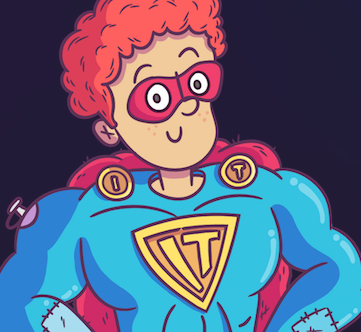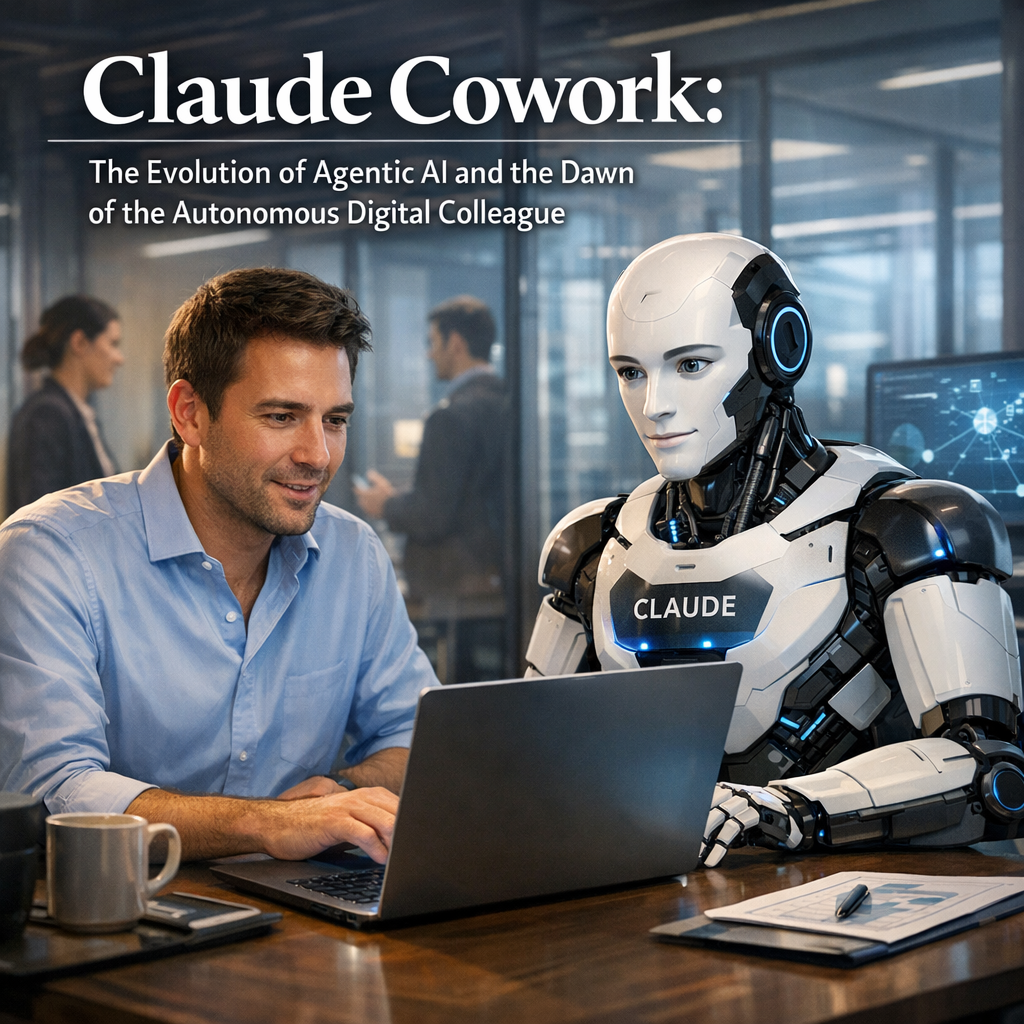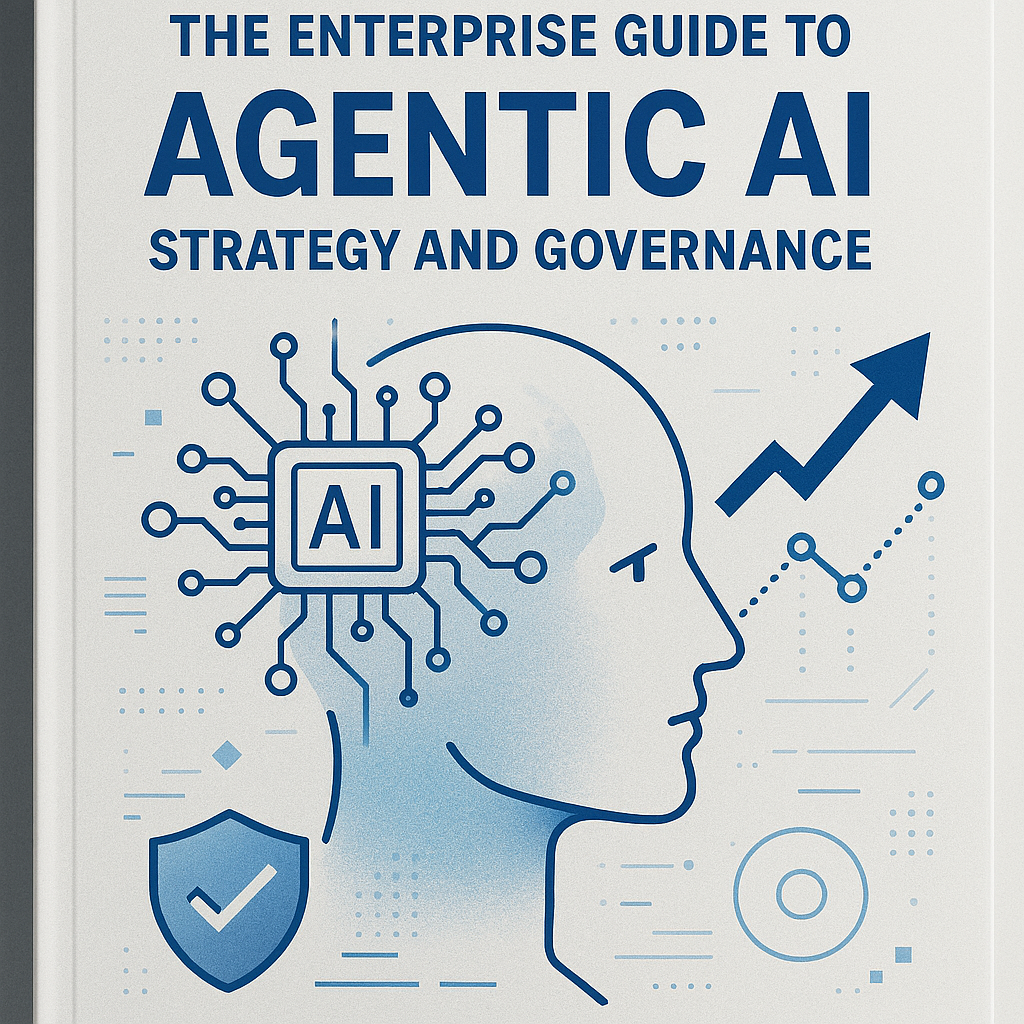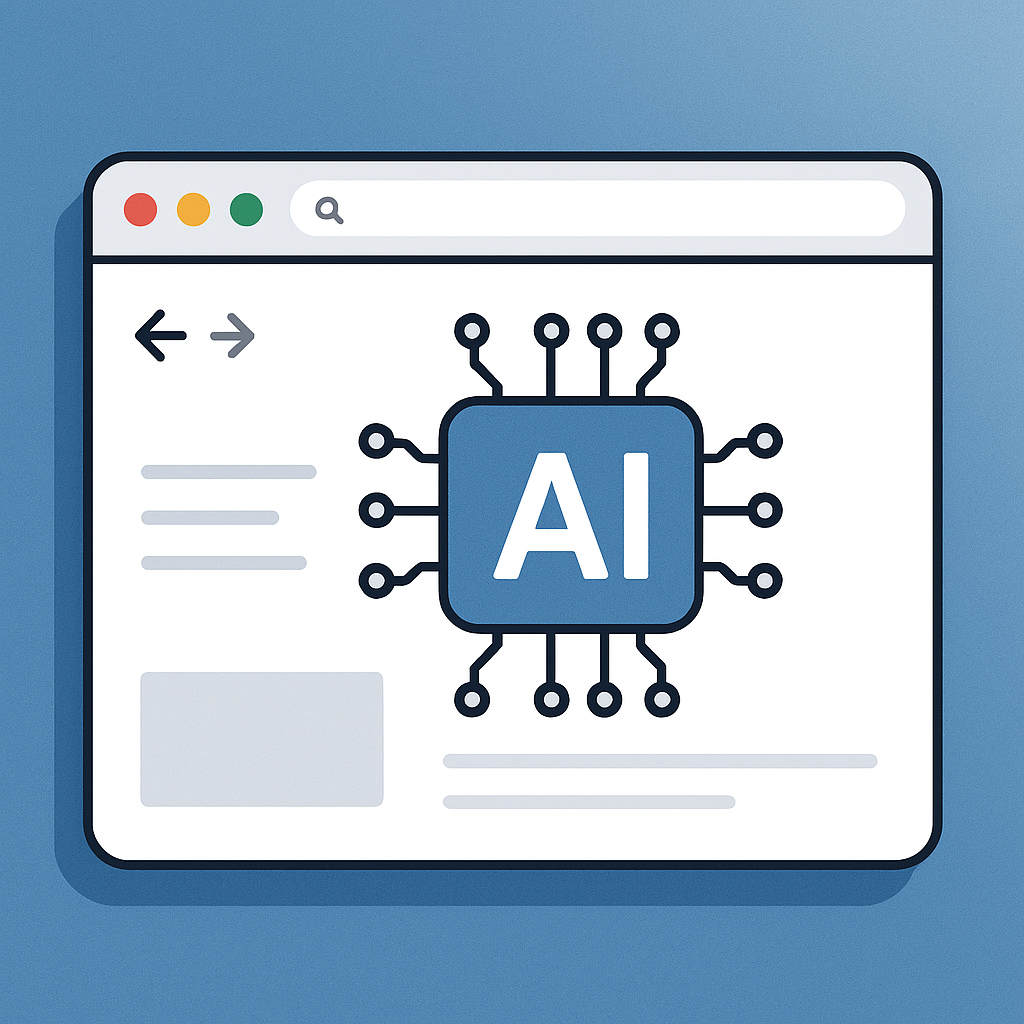I. Introduction to Home Labs for IT Learning
If you’re an aspiring IT professional, your learning journey doesn’t have to end in the classroom. Setting up your home lab can be a great way to gain real-world experience, practice new skills, and stay updated on the latest in tech.
Importance of Home Labs for IT Professionals
A home lab is a safe environment where IT professionals can experiment, learn, and add practical knowledge to their theoretical foundation. It offers a hands-on approach to learning, bridging the gap between theoretical education and real-world application.
Having a home lab adds significant value to the learning experience, offering several benefits:
Benefits of Setting up a Home Lab
- Real-world Experience: Home labs allow IT learners to understand the practical implications of the concepts they learn in their coursework.
- Skill Development: Being able to play with different software, hardware, and configurations, learners can build important technical skills that employers demand.
- Continuous Learning: With a home lab, learners can stay current on latest technologies and trends on their own schedule.
- Errors and Recovery: In a home lab setting, learners can make mistakes without any real-world implications and learn how to troubleshoot and recover systems efficiently.
If you want to become an IT professional, consider creating a home lab. It can help you succeed in the field.

II. Hardware Requirements for Home Labs
Building a reliable IT home lab needs a thoughtful selection of hardware that suits your individual learning objectives. There are two main hardware specifications you’d want to consider for your lab, which are the minimum and the recommended hardware specifications.
Minimum hardware specifications
Minimum hardware specifications will allow for basic learning experiences. They might not provide exceptional performance, but they should be enough for beginners that are just starting in IT:
- Processor: Intel i3 / AMD Ryzen 3 or equivalent
- RAM: 8 GB
- Storage: 500GB HDD
Recommended hardware specifications
If you’re aiming for a more advanced learning practice, consider having the recommended hardware specifications that would offer a smoother and faster performance:
- Processor: Intel i5 / AMD Ryzen 5 or equivalent
- RAM: 16 GB
- Storage: 1TB SSD
Let’s use a comparison table to visualize the differences between the two specifications:
| Specification | Minimum Requirement | Recommended Requirement |
|---|---|---|
| Processor | Intel i3 / AMD Ryzen 3 | Intel i5 / AMD Ryzen 5 |
| RAM | 8 GB | 16 GB |
| Storage | 500GB HDD | 1TB SSD |
Choosing the right equipment for your Home Lab
Choosing the right equipment for your home lab will depend on your specific needs and future learning plans. In general, when picking your hardware, bear in mind what you plan to learn, your current budget, and your potential future upgrades. You can always start with the minimum requirements and upgrade along the way.
Wrapping up, it’s always exciting to put together your home lab for IT learning. So, take some time to consider your hardware needs and enjoy the process!

III. Virtualization Software for Home Labs
When setting up a home lab for IT learning, choosing the right virtualization software is crucial. This software allows you to create and run one or more virtual machines, each with its own operating system, on a single physical machine. Let’s discuss a few of the popular options, their benefits and drawbacks, and how to make an informed choice based on your specific needs.
Overview of popular virtualization software options
A range of virtualization software solutions are available for those operating home labs. Here are some of the most popular ones:
- VMware Workstation: A widely recognized software due to the variety of features it offers, suitable for both beginners and professionals.
- Oracle VM VirtualBox: Known for its ease of use and cost-effectiveness as it’s free and open-source.
- Microsoft Hyper-V: A reliable option for those already working within a Windows environment.
Pros and cons of each software
Each software comes with its unique set of advantages and limitations:
- VMware Workstation: Highly feature-rich, but costs might not justify use in smaller setups.
- Oracle VM VirtualBox: Free to use and easy to set up, but lacks some advanced features.
- Microsoft Hyper-V: Seamlessly integrates with Windows, but not suitable for non-Windows operating systems.
Choosing the best virtualization software for your Home Lab
When selecting the best virtualization software, consider your specific requirements, your comfort with the software, OS support, and budget. Research, use free trials, and use user forums and online communities for support during your decision-making process.

IV. Networking in Home Labs
Networking is a significant aspect of any Home Lab. It allows for seamless integration and communication between various devices. This section will focus on Setting up a home network for your lab environment, configuring routers and firewall, and creating virtual networks and VLANs.
Setting up a home network for your lab environment
Setting up a home network in a lab environment is crucial. It forms the foundation for all the devices to communicate. Key components include a modem, a router (either wired or wireless), ethernet cables, and ethernet switches or hubs for extensive setups.
Configuring routers, switches, and firewalls
Configuring routers, switches, and firewalls is equally important. This involves altering the default settings to achieve optimal performance, improved security, and ensure smooth network traffic flow.
Creating virtual networks and VLANs
Lastly, creating virtual networks and VLANs in a modern IT home lab is a must. It helps segment network traffic, improve security, and aid in the effective management of network resources.
To sum up, networking in home labs can be quite technical, but it’s satisfying once everything is set and functioning correctly. It provides a practical hands-on experience perfect for IT learning.
Remember:
- Set up a home network to connect all your devices.
- Configure your router, switch, and firewall for optimal performance and security.
- Creating Virtual Networks and VLANs for improved network management.
Stay tuned for the next section discussing Cloud Computing in Home Labs!

V. Operating Systems for Home Labs
Picking the right operating system for your home lab can be a daunting task given the multitude of options available today. Nonetheless, selecting an OS that amplifies your learning experience while accommodating your tech requirements is a must. Here’s a rundown of the best operating systems to consider for your home lab environment.
Choosing the best operating systems for your lab environment
1. Windows Server: Microsoft’s Windows Server is a popular choice due to its wide usage in businesses worldwide. It offers robust features like Active Directory, DNS, and DHCP.
2. CentOS: As a free and open-source operating system, CentOS provides a reliable, stable, and scalable solution for your home lab. Based on the renowned Red Hat Enterprise Linux, it’s perfect for those eager to get a feel for enterprise-level systems.
3. Ubuntu Server: Ubuntu Server is another open-source OS that’s user-friendly and versatile. It’s ideal for beginners and is widely used for cloud and IoT solutions.
Choosing the best operating system for your home lab is dependent on your specific goals, preferred interface, and technical comfort level. Remember, the best learning experience often comes from hands-on work with an array of operating systems, so don’t hesitate to experiment.
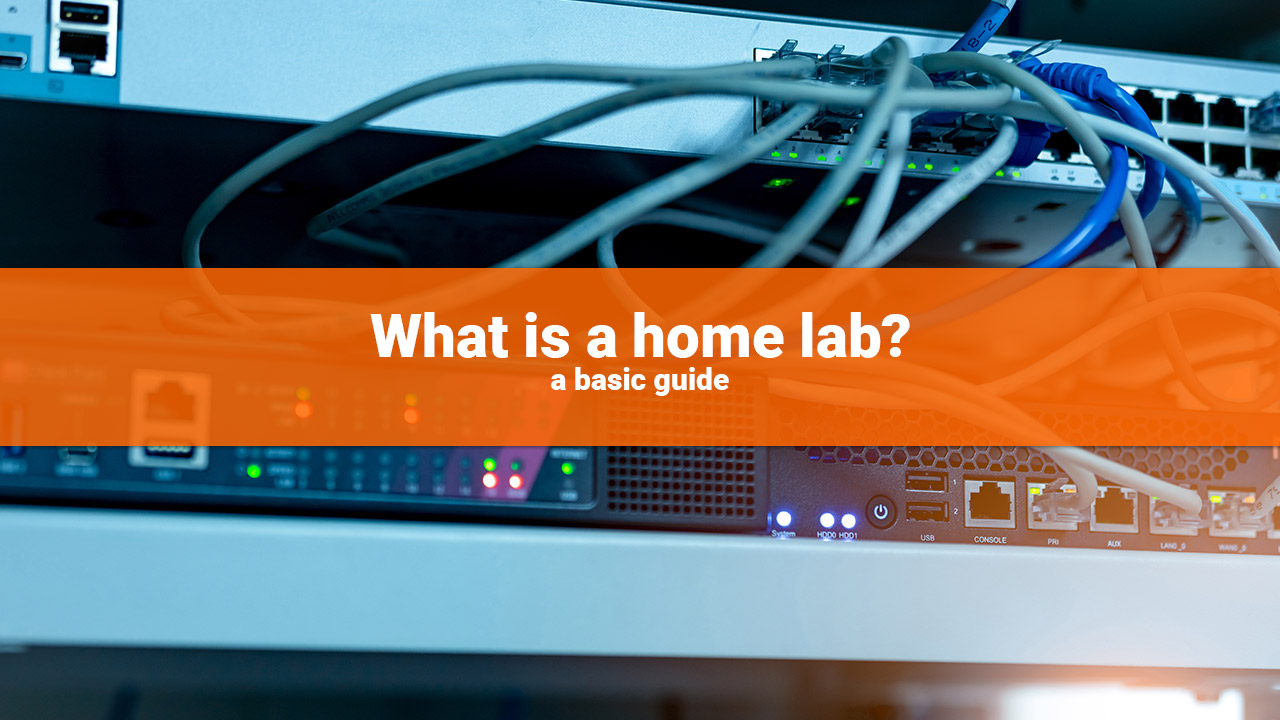
VI. Hands-On Projects in Home Labs
Developing your own home lab can be an excellent way to learn new IT skills and dive deeper into your technical interests. With various hands-on projects, you can apply what you’ve learned theoretically for an even better grasp. Here are a couple of potential projects to consider:
Setting up a web server
Setting up a web server is a highly practical project you can tackle in a home lab. You can choose a simple, open-source web server like Apache, or something more complex like Microsoft’s IIS. Here are some key areas to focus on:
- Installing and configuring the web server software
- Hosting a simple web page
- Understanding and managing server security
Building a virtual private network (VPN)
Building a virtual private network, typically referred to as a VPN, is another great project for a home lab. A VPN enhances your online privacy and creates a secure internet connection. Working on this project, you can learn about:
- The principles of VPN technology
- Building and configuring a VPN server
- Managing and maintaining the security of a VPN network
Both of these projects provide an excellent learning experience and equip you with valuable skills that are highly desirable in today’s IT job market. So don’t hesitate, roll up your sleeves, and start experimenting in your home lab!

VII. Troubleshooting and Problem-Solving in Home Labs
Troubleshooting and problem-solving are crucial skills in any IT environment. A home lab, where systems and networks can be experimented safely, offers an excellent backdrop to hone these abilities. Here we’ll discuss common issues and challenges in home labs, along with resources for further help and support.
Common issues and challenges in Home Labs
1. Software compatibility: One of the common challenges with home labs is software compatibility. Here are a few tips:
- Ensure your hardware can support the software requirements.
- Use virtual machines or containers for running different software stacks on the same hardware.
2. Network Configuration: Properly configuring a home network can get complex, especially when testing and learning with a more sophisticated set-up.
- Use a dedicated router to separate your lab network from your main home network.
- Experiment with different network topologies to grasp the ins and outs.
Resources for further assistance and support
Home labs serve as great learning tools, but it’s essential to know where to turn when you need a bit of guidance. Here are a few resources for assistance:
- Online forums: Websites like Reddit’s r/homelab can offer valuable advice and first-hand experiences from a vibrant community of enthusiasts.
- Manufacturer’s websites: Never underestimate the value of user manuals and troubleshooting guides.
- IT Courses: Websites, including Coursera and Udemy, offer numerous courses explicitly geared to home lab IT learning.
Setting up and maintaining a home lab is an important part of learning and growing in the IT field.Happy troubleshooting!

VIII. Security Considerations in Home Labs
Data security is paramount when setting up home labs for IT learning. You want to ensure your personal data and learning materials are protected from potential intrusions. Fortunately, there are several best practices that you can follow to secure your home lab environment.
Best Practices for Securing your Home Lab Environment
Let’s take a look at some of the best practices for securing your home lab:
-
Network Firewalls: Consider using network firewalls to control traffic that enters or leaves your network. A great resource to start with this is your router itself, having a firewall in place.
-
Updating Systems: Regularly update all your lab devices, software, and operating systems. Updated systems include the latest security patches making them less prone to vulnerabilities.
-
Virtual Private Network (VPN): A Virtual Private Network (VPN) provides an encrypted tunnel for your data, keeping your network protected from potential threats.
-
User Permissions: Limit user access by creating user roles. This can prevent unauthorized access and potential misuse.
-
Security Scans: Regularly conduct security scans using reliable antivirus software. It will help you identify potential risks or intrusions and take appropriate action.
-
Data Backups: Keep regular backups of your data either locally or in cloud storage. This provides a safety net in case of data loss or corruption.
Follow these best practices to keep your home IT lab secure, so you can focus on learning and experimenting with IT systems.

IX. Collaboration and Learning Resources for Home Labs
In the world of IT learning, home labs are a crucial part of your journey. Let’s delve into the different resources you can use to expand your knowledge and the benefits of collaboratively learning with peers or mentors.
Learning resources and tutorials for IT professionals
Online tutorials are an excellent place to start when navigating the home lab environment. Renowned resources such as Coursera, Pluralsight, and Udemy offer an extensive range of comprehensive online tutorials for various tech topics.
Here are a few notable features of these platforms:
- Wide range of IT topics
- Self-paced learning
- Interactive, hands-on labs
- Certification programs
Tips for expanding your knowledge and skills through Home Labs
Immersive practice: Treat your home labs like a real-world project. This hands-on approach will accelerate your learning process and enable you to manage real-life IT situations effectively in the future.
Collaborative learning: A collaborative learning environment fosters creativity and an exchange of ideas. Join forums or support groups to learn from people’s experiences and gain diverse insights.
Coding exercises: Practising coding tasks within your labs serves as solid preparation. Websites such as Codecademy or LeetCode offer practical exercises to boost your coding skills.
Remember, however daunting it may be to start your IT learning journey, be patient and persistent – success lies in perseverance. Your home lab is the golden key to unlocking your potential in the technological world.

XI. Conclusion
Deploying home labs for IT learning has been a game-changer for many people, especially for enthusiasts who want to learn advanced technologies at their own pace.Some of the fundamental benefits and advantages include:
Knowledge Enhancement: Home labs provide a practical approach to learning, helping to grasp complex concepts better and ensure a thorough understanding.
Safe Environment: A home lab presents an environment where mistakes are permitted, and the consequences are minimal, allowing for a free exploration and experimentation.
Affordability: Having a home IT lab is cost-effective, reducing the need for expensive courses or materials.
Convenience and Flexibility: Learning in a home lab offers flexibility, allowing learners to tailor their schedules according to their convenience.
Boosts Career: Practical knowledge acquired from a home lab can enhance a resume, driving better job prospects in the competitive tech industry.
In conclusion, the practice of setting up home labs for IT learning will continue to be an essential tool for IT professionals and enthusiasts. Home labs may have initial setup challenges and require a lot of resources, but the long-term benefits are clear. They allow for self-paced, interactive, hands-on learning and create new career opportunities.Embracing home labs is indeed a step in the right direction towards achieving technological proficiency in 2023 and beyond.