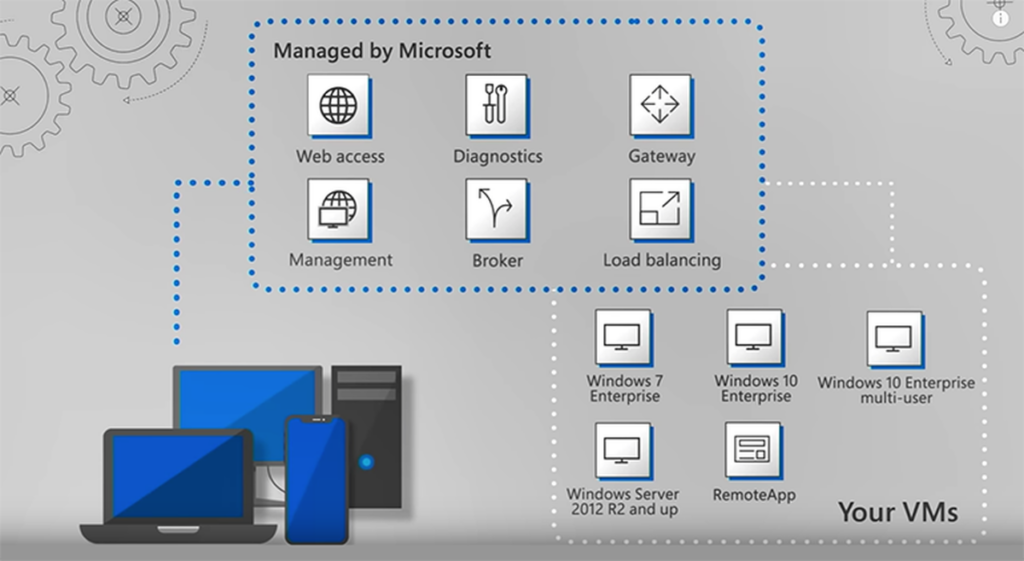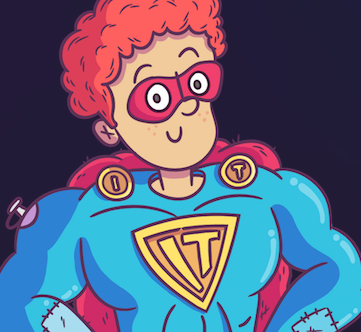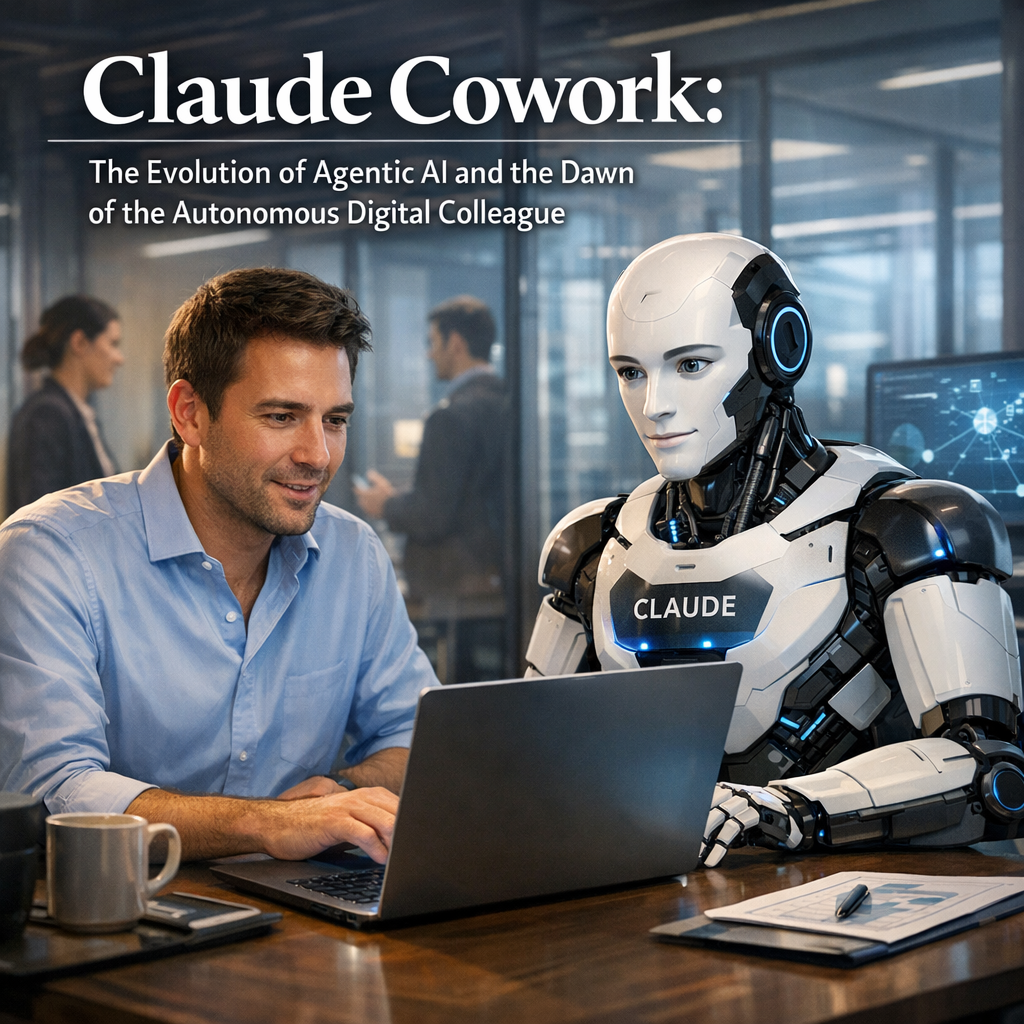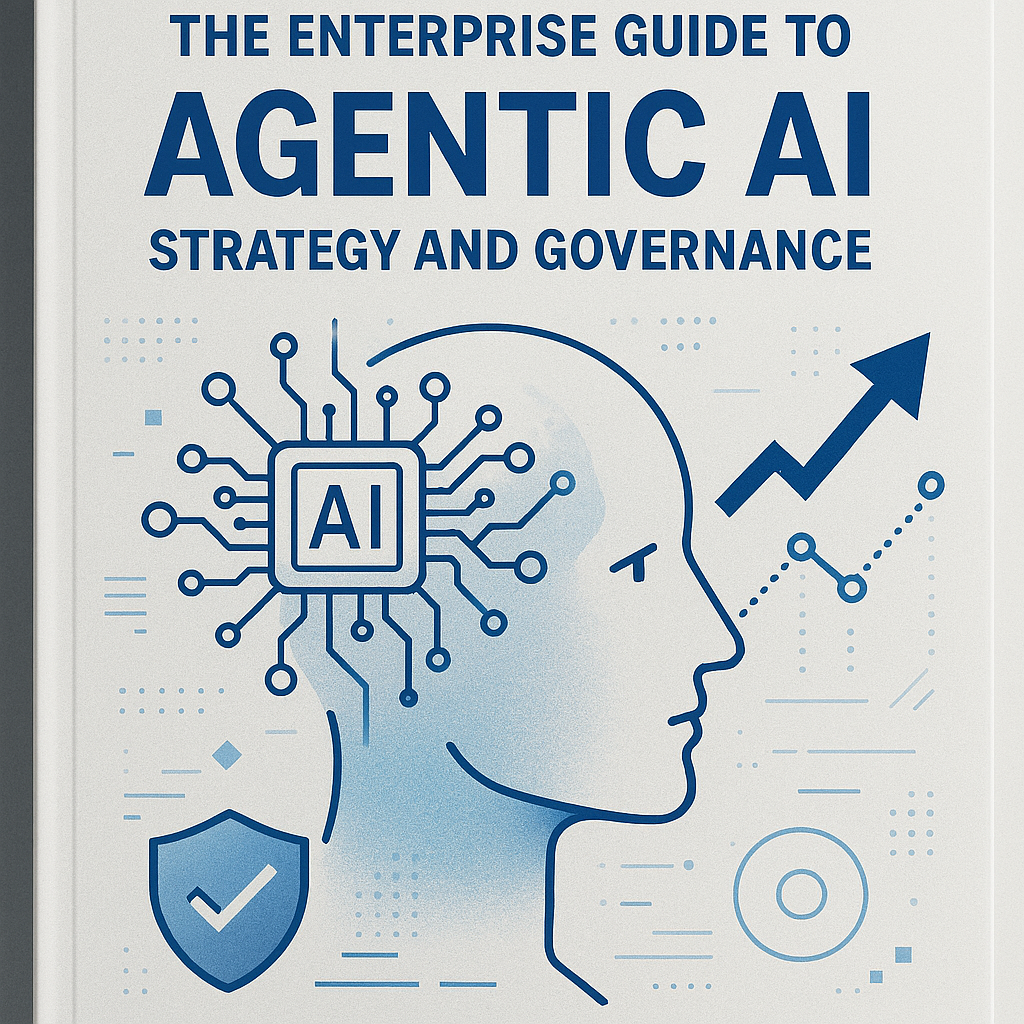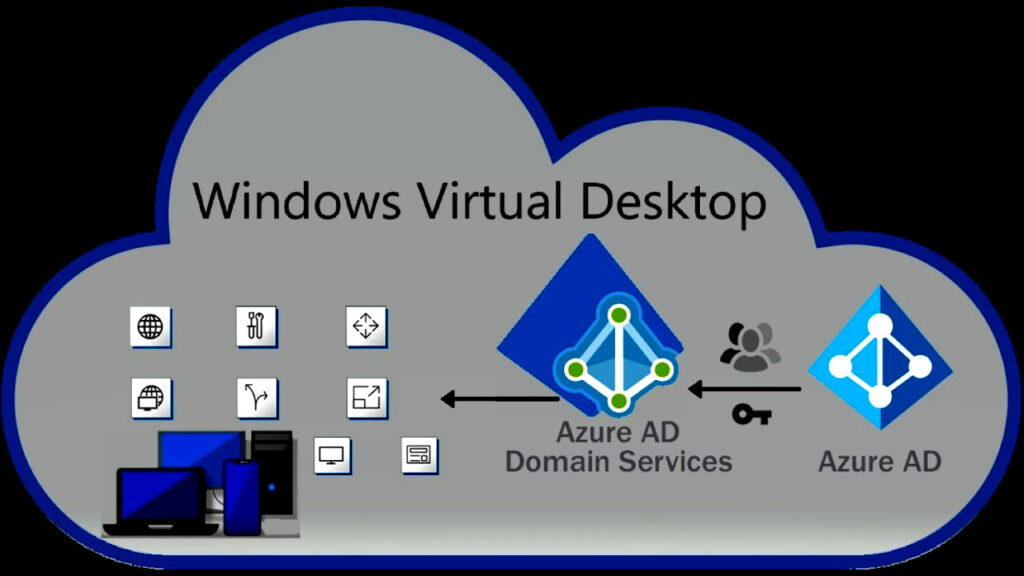
Virtual Desktop Infrastructure (VDI) solutions have become increasingly popular as organisations seek to enhance their IT infrastructure’s flexibility, security, and cost-effectiveness. Open-source VDI software has emerged as a viable alternative to proprietary solutions, offering numerous benefits such as customisation, scalability, and reduced licensing costs. This comprehensive review aims to provide an in-depth analysis and comparison of some of the leading open-source VDI solutions available today.
Virtual Desktop Infrastructure Review
Virtual Desktop Infrastructure (VDI) refers to the technology that enables the hosting and delivery of virtualised desktop environments to end-users over a network. VDI simplifies data storage and processing by centralising desktop management and hosting multiple virtual desktop instances on a server infrastructure. Users can access their personalised virtual desktops remotely through various devices, including computers, laptops, tablets, or thin clients.
VDI offers several advantages to organisations, such as improved security through centralised data storage, simplified desktop management, and enhanced mobility. Additionally, VDI solutions facilitate remote work by providing secure access to virtual desktops from anywhere, allowing employees to collaborate effectively and boosting overall productivity.
Open Source VDI Software Comparison
1. Apache Guacamole: Apache Guacamole is a clientless remote desktop gateway that supports standard protocols like VNC, RDP, and SSH. It allows users to access virtual desktops through a web browser without additional client software. It offers excellent customisation options and extensibility and supports multifactor authentication for enhanced security.
2. Qubes OS: Qubes OS is a security-focused open-source VDI solution that utilises Xen-based virtualisation to isolate different tasks and applications into separate virtual machines known as Qubes. This provides enhanced security by compartmentalising sensitive data and minimising the impact of potential threats. Qubes OS is known for its robustness and privacy features, making it an ideal choice for organisations with stringent security requirements.
3. oVirt: oVirt is an open-source VDI management platform that provides a powerful and flexible infrastructure for large-scale virtualisation deployments. Built on top of the Kernel-based Virtual Machine (KVM), oVirt offers advanced features like live migration, high availability, and storage management. It also provides comprehensive monitoring and reporting capabilities, making it suitable for demanding enterprise environments.
4. Proxmox VE: Proxmox VE is an open-source virtualisation management platform that supports Linux Containers (LXC) and KVM, offering great flexibility. It enables the creation and management of virtual machines and containers, along with features like live migration, high availability, and backups. Proxmox VE also includes a user-friendly web interface for easy administration and monitoring.
5. Vagrant: Arguably the easiest and fastest way to create a virtualised environment. It serves as the open-source VDI software that works cross-platform. The tool works on Linux, Windows, Mac, and other platforms. Installing this tool is incredibly easy. The solution implements integrated workflows. It is simple and powerful, so you can easily enjoy this app whether you are a developer, operator, or designer. It is meant for everyone as it builds and maintains portable virtual software development environments.
Conclusion
In conclusion, open-source VDI solutions offer a compelling alternative to proprietary options, enabling organisations to deploy cost-effective and highly customise virtual desktop environments. Each solution discussed in this review has unique strengths and features tailored to specific requirements. By carefully evaluating these options, organisations can identify the most suitable open-source VDI software to streamline their IT infrastructure and meet their business objectives.