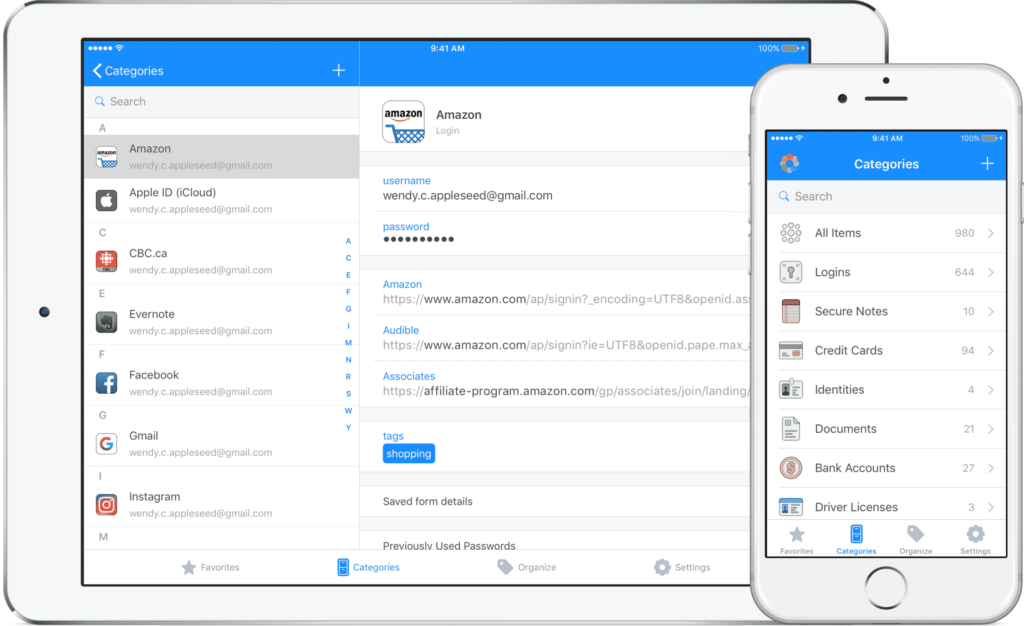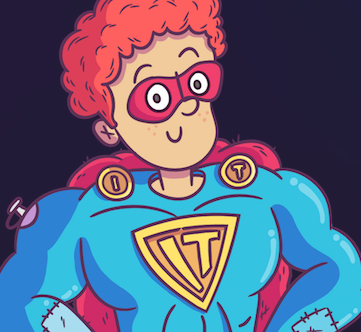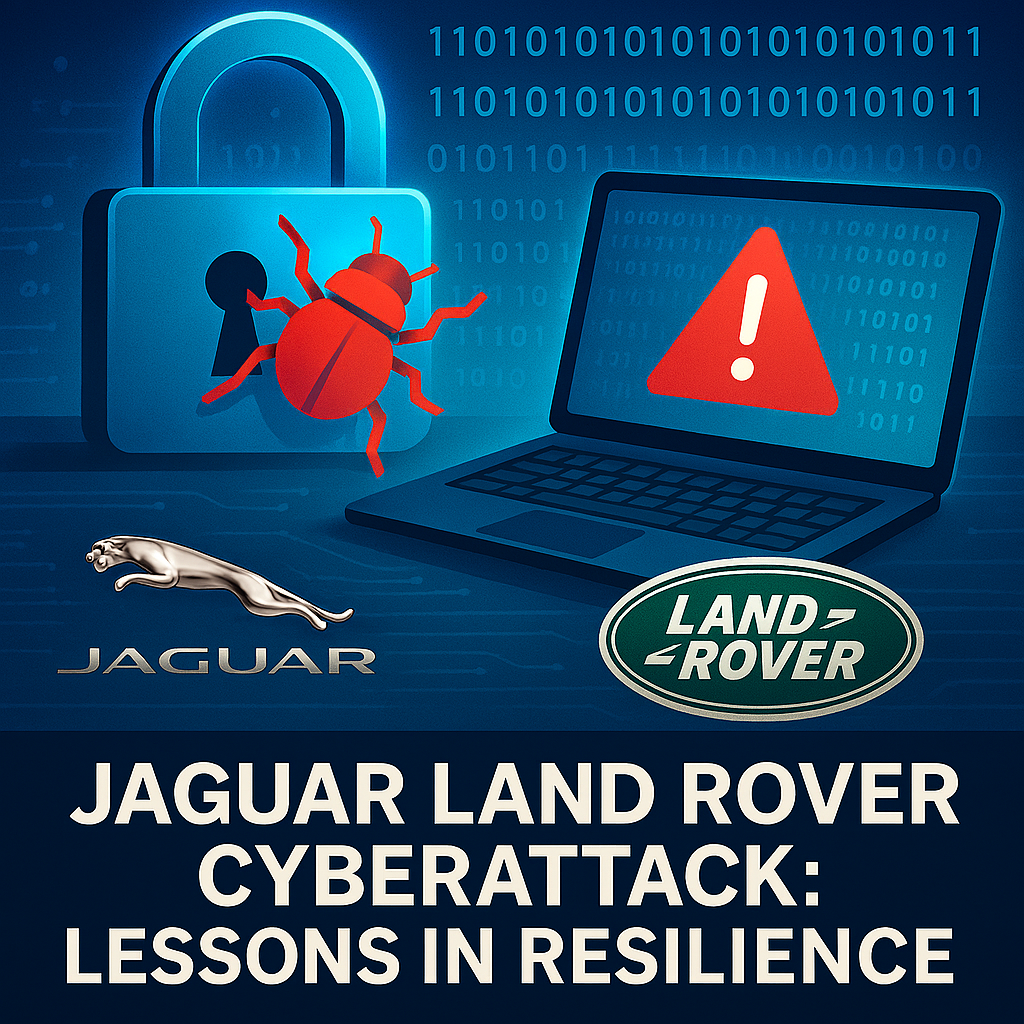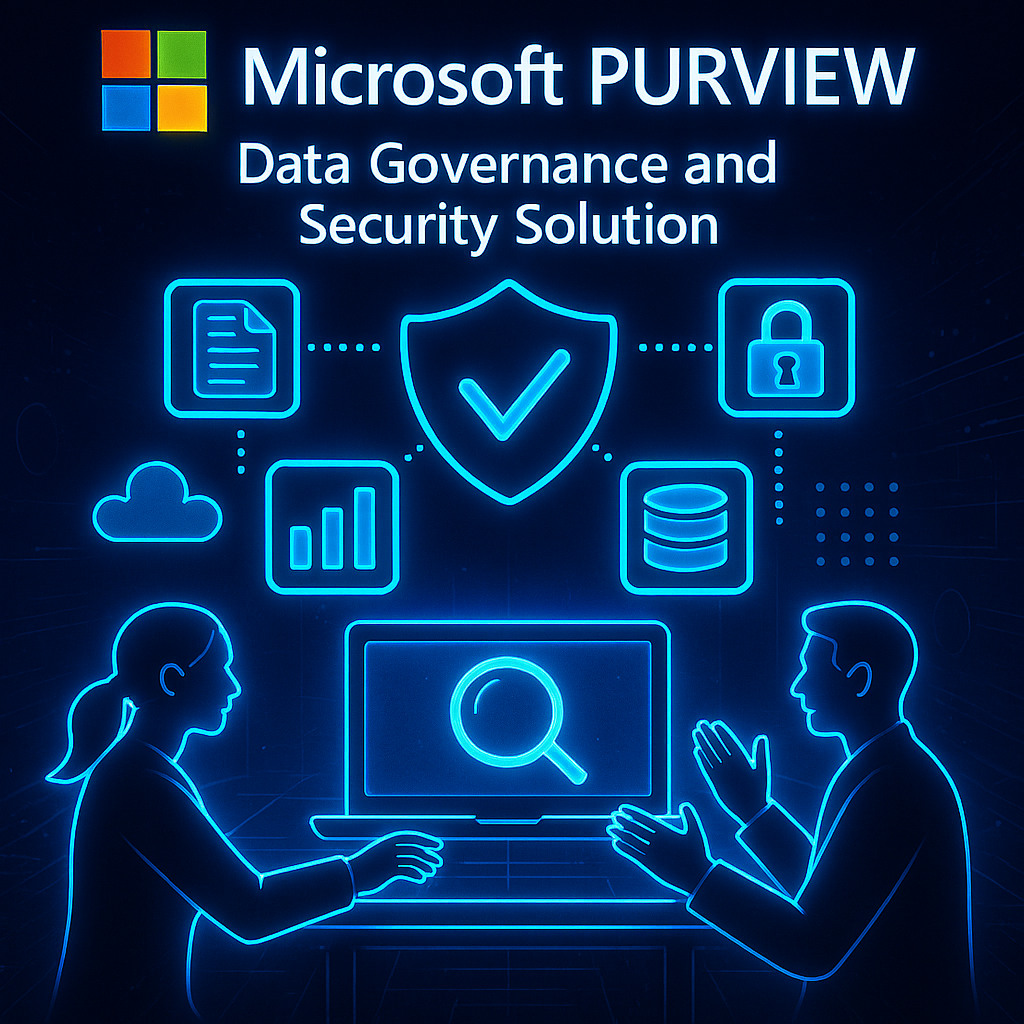A password manager is a tool that helps users securely store and manage their passwords. It is designed to simplify creating and remembering unique and complex passwords for various online accounts.
Here’s how password managers work: when you create an account with a password manager, you create a master password that you will use to access all of your stored passwords. This master password is encrypted and stored locally on your device or in the cloud, depending on your chosen password manager. When you visit a website or log into an app, the password manager can automatically fill in your login information.
Different types of password managers are available, including browser-based password managers and standalone password manager applications. Famous examples include LastPass, Dashlane, and 1Password.
Using a password manager offers numerous benefits. Firstly, it provides enhanced security and protection for your accounts. As password managers generate and store strong, unique passwords, it helps prevent password-related attacks like brute force attacks or dictionary attacks. Additionally, password managers save time and effort by automatically filling in login credentials, eliminating the need to remember or type passwords manually.
Some popular features of password managers include password generation and strength assessment, secure password storage, auto-fill and auto-login capabilities, two-factor authentication support, and password sharing and management options.
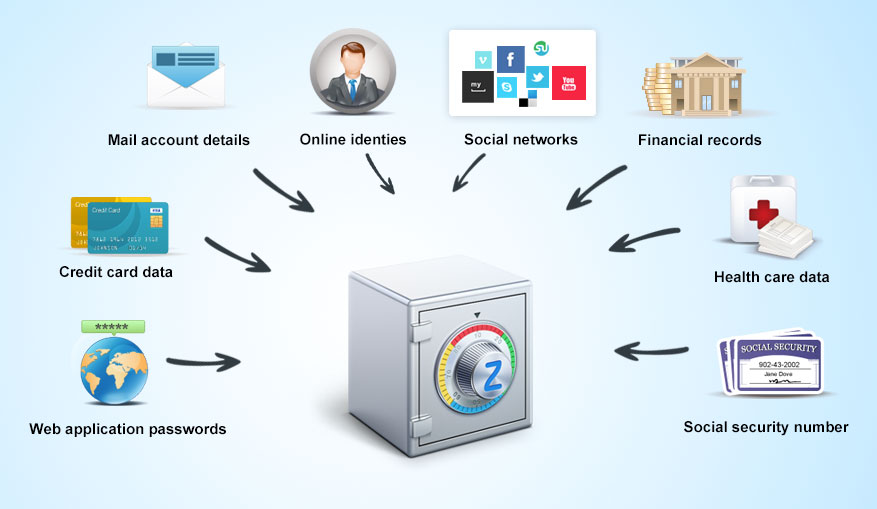
The Importance and Benefits of Using a Password Manager
Using a password manager is crucial in today’s digital age to ensure the security and protection of your sensitive information. Here are the key reasons why using a password manager is essential:
Enhanced security and protection:
A password manager helps you generate strong, unique passwords for each account. Using a different password for each account reduces the risk of one compromised password leading to unauthorized access to multiple reports.
Convenience and time-saving benefits:
With a password manager, you no longer need to remember multiple complex passwords. The manager securely stores your passwords and provides auto-fill and auto-login capabilities, saving you time and effort when accessing your accounts.
Reduced risk of password-related attacks:
Password-related attacks, such as phishing and brute-force attacks, are prevalent online. By using a password manager, you can protect yourself against these attacks by ensuring your passwords are strong and utilizing two-factor authentication support offered by some password managers.
Securely storing and accessing passwords across devices:
A password manager keeps your passwords encrypted, ensuring that even if your device gets compromised, your passwords remain protected. Additionally, most password managers offer synchronization across devices, allowing you to access your passwords securely anywhere.
Utilizing a password manager can simplify your online security, enhance the protection of your accounts, and enjoy the convenience of quickly accessing your passwords when needed.
Key Features of Password Managers
When choosing a password manager, it’s essential to consider the key features that will help enhance your password security and convenience:
Password Generation and Strength Assessment
A good password manager will have a built-in password generator to create strong, unique passwords for you. It should also assess the strength of your current passwords and suggest improvements.
Secure Password Storage
Password managers use encryption algorithms to store your passwords securely. They ensure your passwords are protected from unauthorized access and remain safe even if your device is compromised.
Auto-Fill and Auto-Login Capabilities
Password managers simplify the login process by automatically filling in your username and password for websites and apps. This saves you time and removes the need to remember or type in your passwords.
Two-Factor Authentication Support
Many password managers offer two-factor authentication, adding an extra layer of security to your accounts. This usually involves using an authentication app or receiving a verification code via email or SMS.
Password Sharing and Management Options
A password manager should allow you to share passwords with trusted individuals or team members securely. It should also provide ways to manage and organize your passwords, such as creating folders or tags.
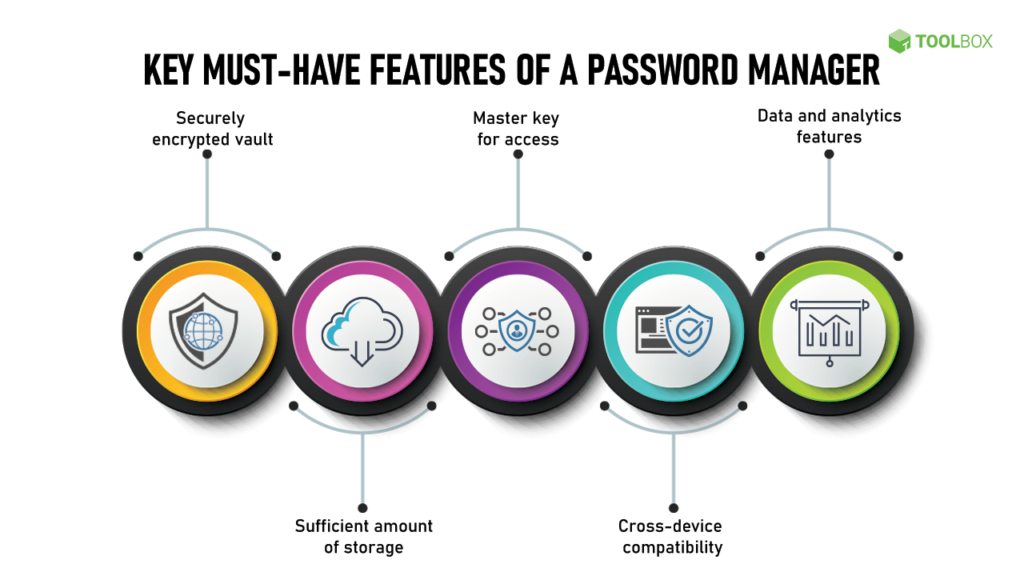
Getting Started: How to Use a Password Manager
Choosing the right password manager
Before getting started with a password manager, it’s essential to choose the right one that me choosing factors such as compatibility with is important your devices, a user-friendly interface, and robust security features.
Creating a master password
A master password is a key to accessing all your stored passwords, so creating one that is strong and unique is crucial. Avoid using common phrases or personal information. Instead, combine uppercase and lowercase letters, numbers, and symbols.
Importing and organizing existing passwords
If you already have passwords saved in your browser or other password management tools, you can import them into your chosen password manager. Once imported, organize them into folders or categories for easy management and retrieval.
Generating and saving new passwords
When creating new accounts or changing passwords, use the password manager’s built-in password generator to build solid and random passwords. Save these generated passwords to your password manager for secure storage.
Using the auto-fill feature
One of the convenient features of password managers is auto-fill, which automatically enters your saved passwords for websites and apps. Click on the login field, and your password manager will fill in the credentials, making the login process quick and effortless.
Securing Your Digital Life with Password Managers
Using a password manager is an essential step in securing your online presence. By following best practices and utilizing the features offered by password managers, you can significantly enhance the security of your digital life.
Using unique and complex passwords for each account
One of the most critical aspects of password security is using unique and strong passwords for each account. A password manager allows you to generate random, complex passwords that are nearly impossible to guess or crack. With a password manager, you no longer have to worry about remembering all your unique passwords, as they are securely stored and easily accessible.
Updating passwords regularly
Regularly updating your passwords is a good practice to protect your accounts from becoming compromised. With a password manager, you can quickly generate and update new passwords across all your accounts with just a few clicks. This ensures your accounts stay secure and reduces the risk of attackers gaining unauthorized access.
Using two-factor authentication
Two-factor authentication (2FA) adds an extra layer of security to your accounts by requiring a second verification method. In addition to your pass verification method, managers support 2FA, allowing you to enable this feature for added protection. By using 2FA, even if your password gets compromised, hackers will still need access to your second form of authentication, such as a code sent to your mobile device.
Backing up password manager data
While password managers provide secure storage for your passwords, regularly backing up the data stored within your password manager is always a good idea. This ensures that even in the event of hardware failure or accidental deletion, you can restore your passwords and regain access to your accounts.
Locking and securing password manager access
It is crucial to protect your password manager with a strong master password. Your master password should be unique, complex, and not used for other accounts. Additionally, always remember to lock your password manager when not in use or accessing it from a public or shared computer. This prevents unauthorized access to your stored passwords.
By following these security measures, you can confidently secure your digital life with the help of a password manager. Remember, the key is to choose a reputable password manager provider and regularly update and review your security settings to avoid potential threats.
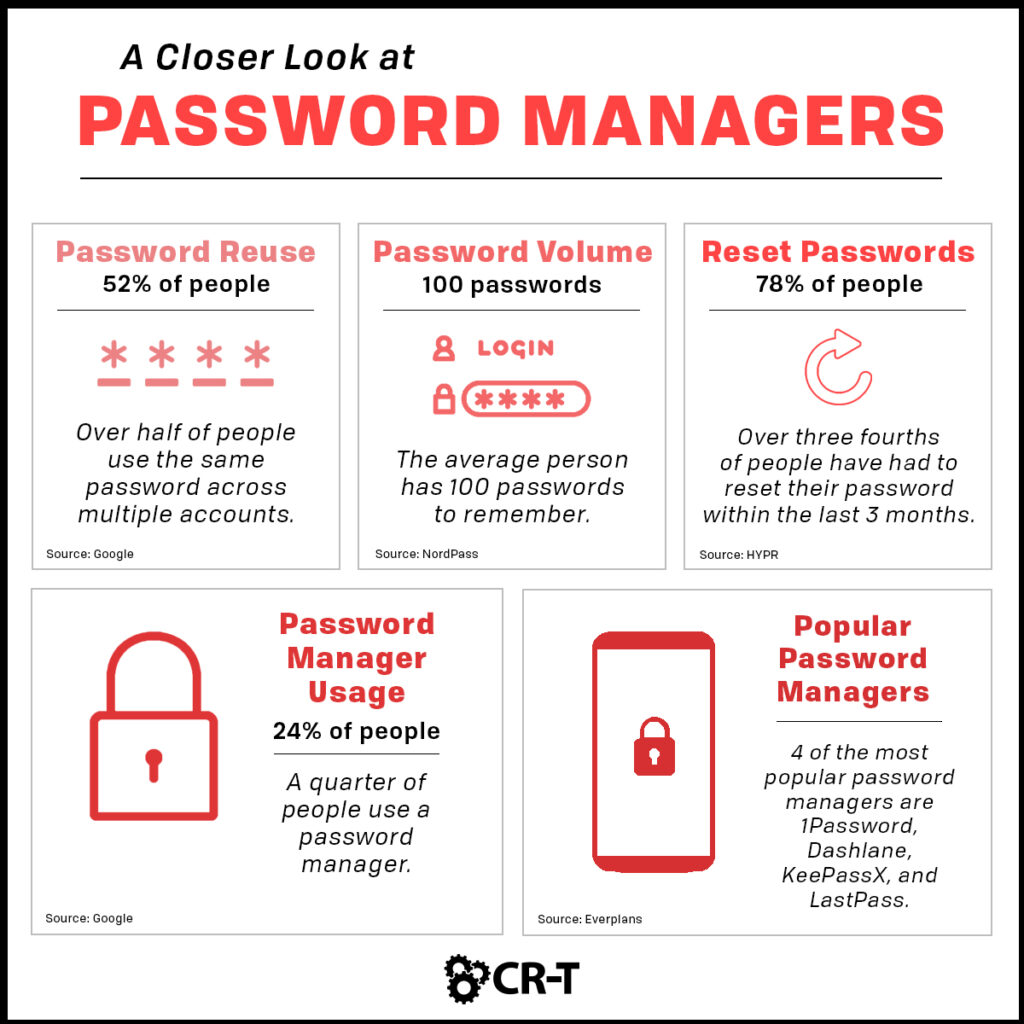
Tips for Creating Strong, Unique Passwords
When it comes to creating strong and unique passwords, there are a few essential practices that can significantly enhance your online security:
- Using a combination of numbers, letters, and symbols: Incorporate a mix of uppercase and lowercase letters, numbers, and special characters to make your passwords more robust.
- Avoiding familiar and predictable passwords: Avoid easily guessable passwords like “123456” or “password”. These are the first choices for hackers.
- Using passphrases instead of single words: Consider using longer phrases instead of single words to create memorable yet strong passwords. For example, “Ilove2EatIceCream!”
- Changing passwords periodically: It’s crucial to change your passwords regularly, ideally every three to six months, to reduce the risk of unauthorized access.
- Avoiding password reuse: Never reuse passwords across multiple accounts. If one account gets compromised, all the other arrangements with the same password become vulnerable.
By following these tips and applying them to your password creation process, you can significantly improve the security of your online accounts and protect your sensitive information from unauthorized access.
Ensuring Password Manager Privacy and Security
When choosing a password manager, it is crucial to prioritize privacy and security. Here are some measures to consider:
- Choosing a reputable and trusted password manager provider: Research and select a password manager from a reputable and well-established company with a history of maintaining strong security practices.
- Considering the encryption and security measures implemented: Look for a password manager with robust encryption algorithms to protect your data. It should employ techniques like AES-256 encryption and hash functions.
- Using strong master passwords: Your master password should be unique, complex, and not easily guessable. Avoid using common words or personal information.
- Enabling two-factor authentication: Enable two-factor authentication whenever possible to add a layer of security to your password manager account. Choose options like SMS verification, authenticator apps, or hardware tokens.
- Regularly updating and patching password manager software: Keep your password manager software up to date by installing the latest updates and patches. This ensures that you benefit from the latest security enhancements and bug fixes.
Staying Organized: Managing Multiple Passwords with a Password Manager
As you start using a password manager, you’ll quickly realize the convenience it offers in managing multiple conveniences; here are some tips on staying organized with your password manager:
Creating folders and categories to organize passwords
One way to stay organized is by creating folders and categories within your password manager. You can group passwords based on different criteria, such as work, personal, social media, or shopping accounts. This allows you to access the relevant passwords quickly and keeps things organized.
Using tags and labels for easy searching
Tags and labels are another useful feature in a password manager. You can helpful event tags or labels to your passwords, making locating specific accounts or passwords easier when needed. For example, you can use tags like “banking,” “email,” or “subscriptions” to organize passwords based on their usage.
Grouping similar accounts and websites
If you have multiple accounts on the same website or various websites owned by the same company, consider grouping them. This makes it easier to manage and locate the passwords associated with those accounts. You can create a separate folder or label specifically for these accounts to keep them organized.
Keeping track of password changes and updates
With a password manager, it’s essential to keep track of any changes or keep passwords. Whenever you update a password, ensure it is necessary to correct it within your password manager. This ensures you always have the most up-to-date information and avoids issues accessing your accounts.
Revoking access to shared passwords when necessary
If you have shared passwords with others, managing their access effectively is crucial. Password managers provide options to revoke access to shared passwords if needed. Regularly review and assess the shared passwords, and remove access for accounts no longer relevant or trusted.
By following these strategies, you can effectively manage and stay organized with your passwords using a password manager. This saves you time and enhances the overall security of your digital life.
Conclusion
In today’s digital world, passwords are required for almost every online activity, so using a password manager has become essential. Password managers provide enhanced security and protection and offer convenience and time-saving benefits.
By securely storing and accessing passwords across devices, password managers make managing and remembering complex and unique passwords for each account easier. They also help reduce the risk of password-related attacks by offering features like password generation, strength assessment, and two-factor authentication support.
When using a password manager, it is essential to choose a reputable and trusted provider, enable strong master passwords, and regularly update and patch the software to ensure privacy and security. Following good password hygiene practices like avoiding password reuse, periodically changing passwords, and using unique and complex combinations of letters, numbers, and symbols is also crucial.
Managing multiple passwords can be overwhelming, but password managers provide organization options like folders, tags, and labels to keep passwords easily searchable and accessible. Additionally, they allow users to keep track of password changes and updates and revoke access to shared passwords when necessary.
In conclusion, by utilizing the features and benefits of password managers, individuals can significantly enhance their online security and streamline their digital lives. So, whether you are a business professional, a regular internet user, or someone who values cybersecurity, investing in a reliable password manager is smart.