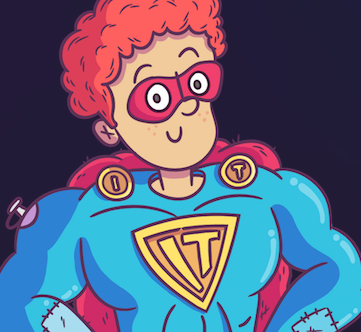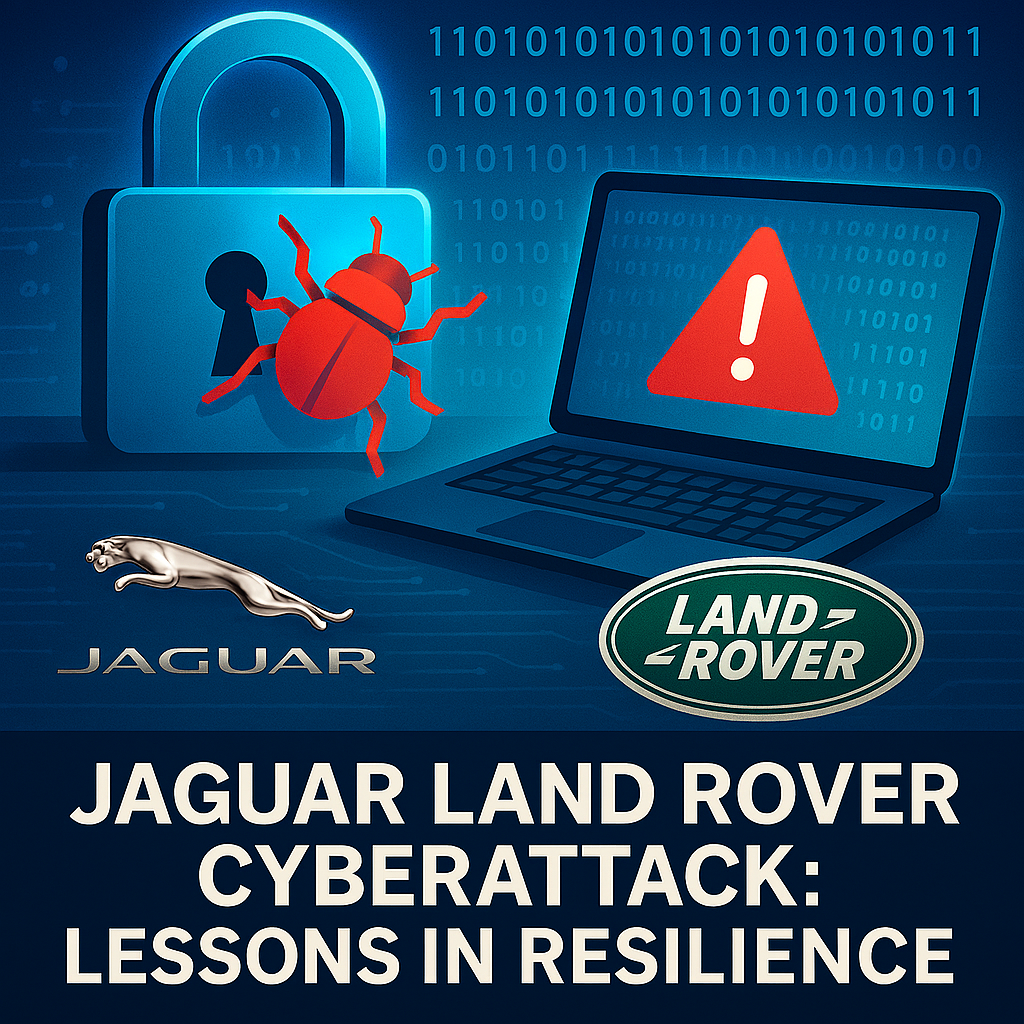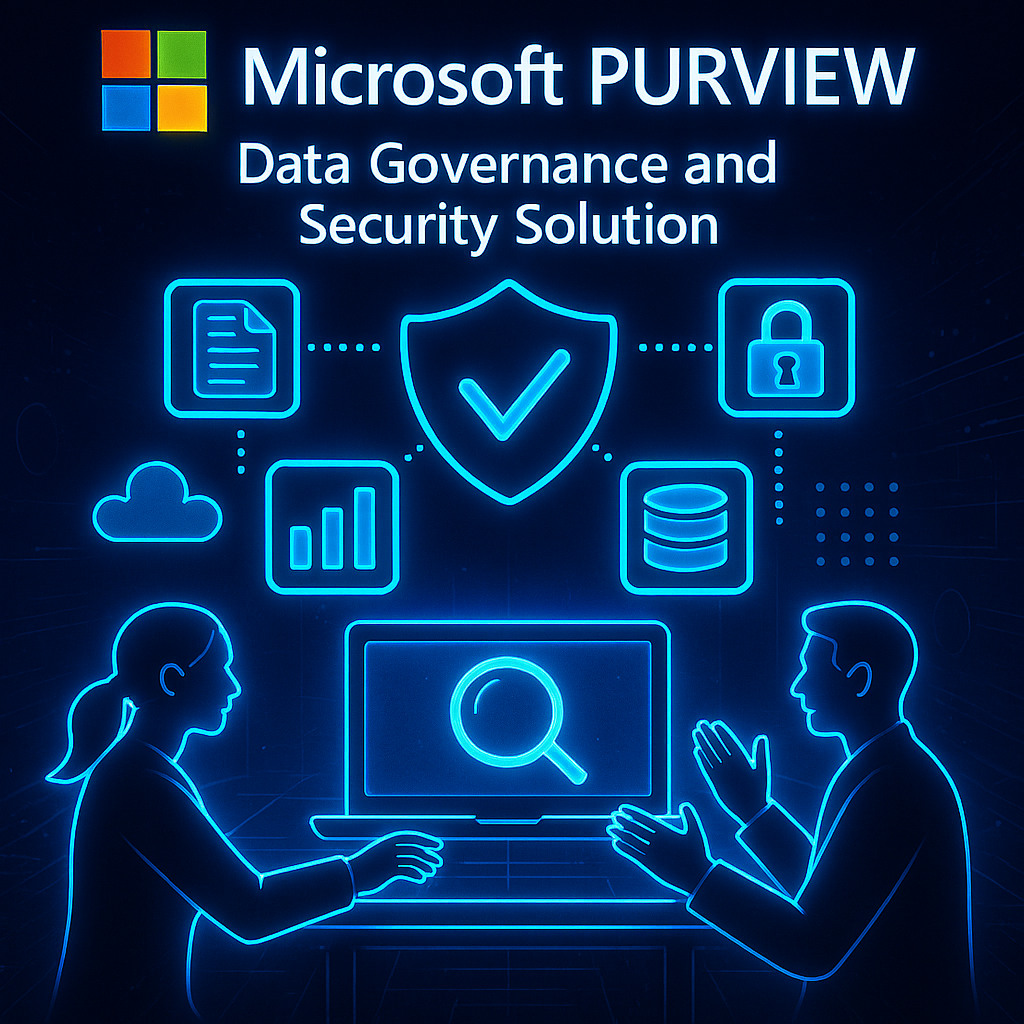We’ve all heard about phishing emails, but do we know what they are and how to protect ourselves? Online scams and fraud are widespread today, so it’s important for people and organizations to be cautious about email threats.to phishing emails, understanding what they are, why it is essential to know about them, and, most importantly, how to protect yourself from falling victim to these deceptive messages.
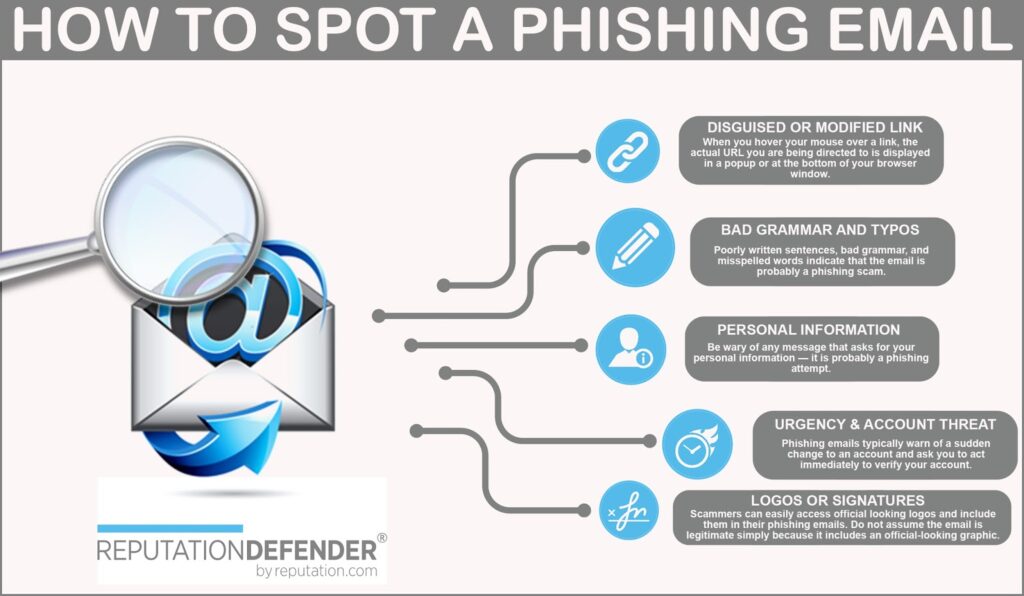
Understanding Phishing Emails
Phishing emails are deceptive messages that attempt to steal sensitive information from individuals or organisations. These emails often disguise themselves as legitimate messages from trusted organisations, making identifying and protecting yourself from them essential.
- Knowing about phishing emails is crucial to protecting your personal and financial information.
- Knowing phishing emails helps you avoid committing online scams and fraud.
- Understanding how phishing emails work can help you educate others about online security risks.
Why It is Important to Know About Phishing Emails
Knowing about phishing emails is crucial for several reasons:
- Be cautious of online scams and frauds. Knowing about phishing emails can help you identify and avoid scams that can result in financial loss or identity theft.
- Identify and report suspicious activities: Understanding phishing emails allows you to identify signs of a scam and report it to the appropriate authorities or organisations.
- Understand phishing emails and teach others about online security risks.
Common Characteristics of Phishing Emails
When it comes to identifying phishing emails, specific characteristics can help you spot a potential scam:
- Spelling and grammatical errors: Phishing emails often contain mistakes in spelling and grammar, as scammers may ignore detail.
- Requests for personal information: Be cautious of emails that ask for personal information, such as your social security number or bank account details. Legitimate organisations rarely ask for this information via email.
- Phishing emails often make people feel scared or rushed so they quickly do what the email asks, like giving information or else their account will be closed.
By being aware of these common characteristics, you can better identify and avoid falling for phishing scams.
How to Identify Phishing Emails
When protecting yourself from phishing emails, it’s crucial to identify them. Here are some tips to help you recognise phishing emails:
Check the sender’s email address to verify its authenticity
Phishers often create email addresses that mimic those of legitimate organisations. Check for subtle misspellings or variations in the sender’s email address to determine if it’s genuine.
Hover over links to see the actual URL before clicking on them
Mouse over the links in the email without clicking on them to reveal the exact destination URL. If the URL looks suspicious or different from what is displayed in the email, it could be a phishing attempt.
Look for signs of generic greetings or personalised content
Phishing emails often use generic salutations like “Dear Customer” instead of addressing you by name. They may also have content not specific to you or your account. Be cautious if the email seems impersonal or needs more personalisation.
By being vigilant and paying attention to these red flags, you can protect yourself from phishing scams.
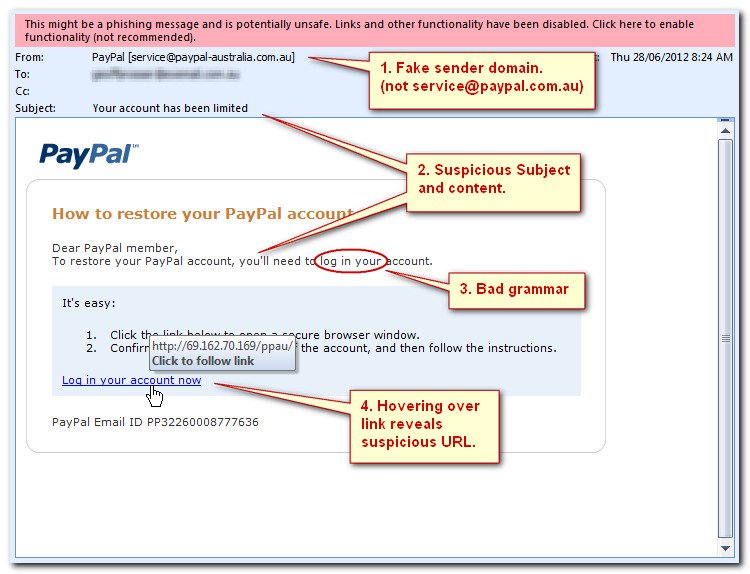
Preventing Phishing Attacks
To protect yourself from phishing attacks, follow these preventive measures:
- Use reliable antivirus software and keep it up to date: Antivirus software helps detect and block phishing emails and malicious attachments. Keep your antivirus software updated to ensure the latest protection against phishing attacks.
- Enable multi-factor authentication for email and other online accounts: Multi-factor authentication adds an extra layer of security by requiring an additional verification step, such as a unique code sent to your mobile device, when logging into your accounts.
- Regularly update your operating system and applications to patch security vulnerabilities: Phishing attacks often exploit security vulnerabilities in outdated operating systems and software. Ensure your devices and applications are regularly updated with the latest security patches.
By implementing these preventive measures, you can significantly reduce the risk of falling victim to phishing attacks and protect your personal information from online scams.
Protecting Yourself from Phishing Scams
Regarding phishing scams, you must proactively protect yourself from these online attacks. Here are some steps you can take:
- Be wary of unsolicited emails or messages asking for personal information: Phishing emails often masquerade as legitimate requests for personal information. Be cautious when providing sensitive data, especially if you did not initiate the communication.
- Avoid clicking on suspicious links or downloading attachments from unknown sources: If you receive an email with links or attachments from an unfamiliar sender, proceed cautiously. Before clicking on any link, hover over it to see the URL. If it looks suspicious or does not match the expected source, it’s best to avoid it.
- Educate yourself about different types of phishing attacks and stay informed about the latest security threats: Stay updated on the latest phishing techniques, tactics, and vulnerabilities. Awareness of phishing attacks can help you recognise and avoid them.
Following these steps and remaining vigilant can significantly reduce the risk of falling victim to phishing scams and protect your personal and financial information.
Conclusion
In today’s digital age, phishing emails have become a prevalent threat that individuals and organisations must be vigilant against. You can reduce the risk of online scams and fraud by understanding phishing emails, why it’s important to know about them, and how to identify and prevent them.
Recognizing common signs of phishing emails, like mistakes in spelling or grammar or requests for personal information, can help you identify them early on. Taking steps to prevent phishing attacks, such as using reliable antivirus software, enabling multi-factor authentication, and keeping your operating system and applications up to date, can also enhance your online security.
Protecting yourself from phishing scams requires constant awareness, scepticism toward unsolicited emails, and caution when clicking links or downloading attachments. Stay updated on security threats and learn about phishing attacks to protect your personal and financial information.
Remember, online scams constantly evolve, so you must remain vigilant and proactive in protecting yourself and your data. You can reduce the risk of falling victim to phishing emails by using the strategies in this blog post. Stay secure in the online world.