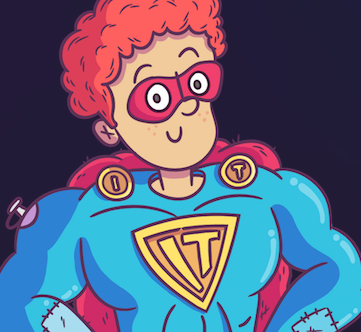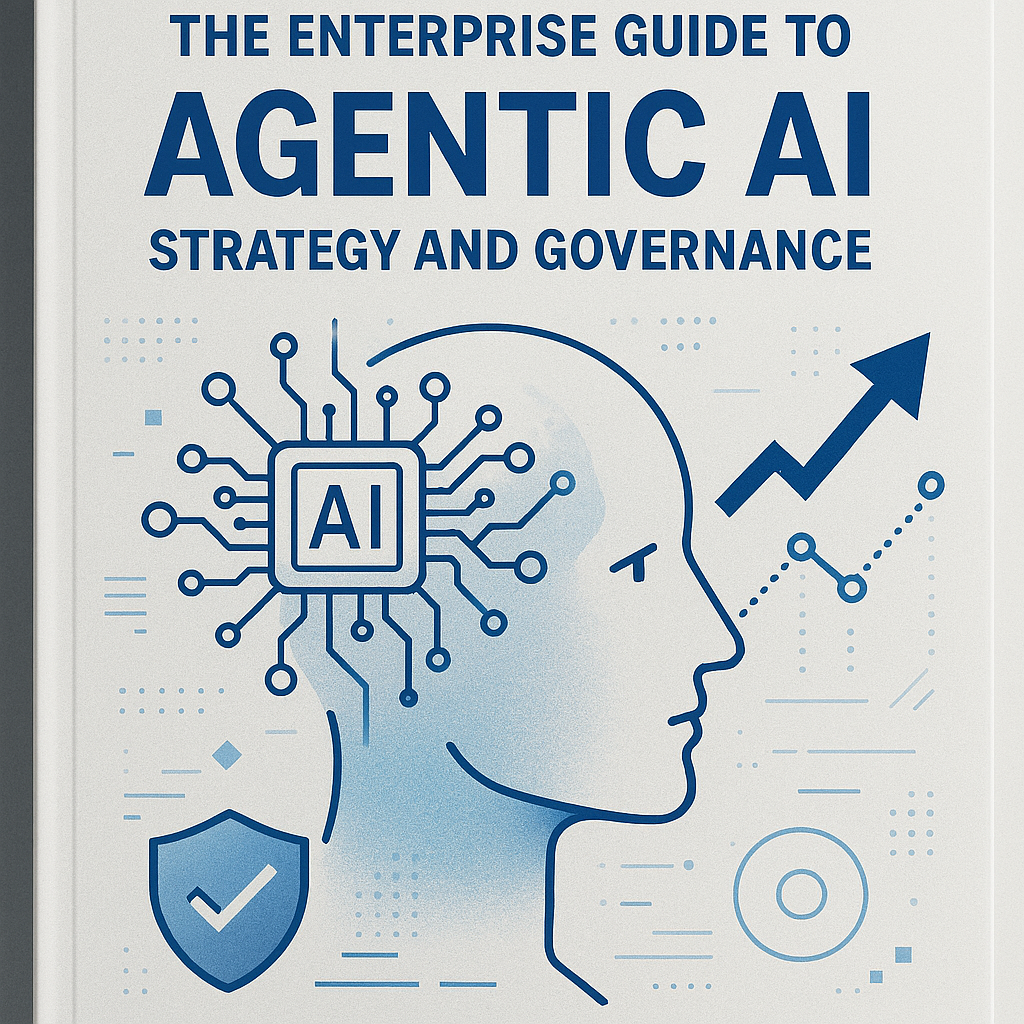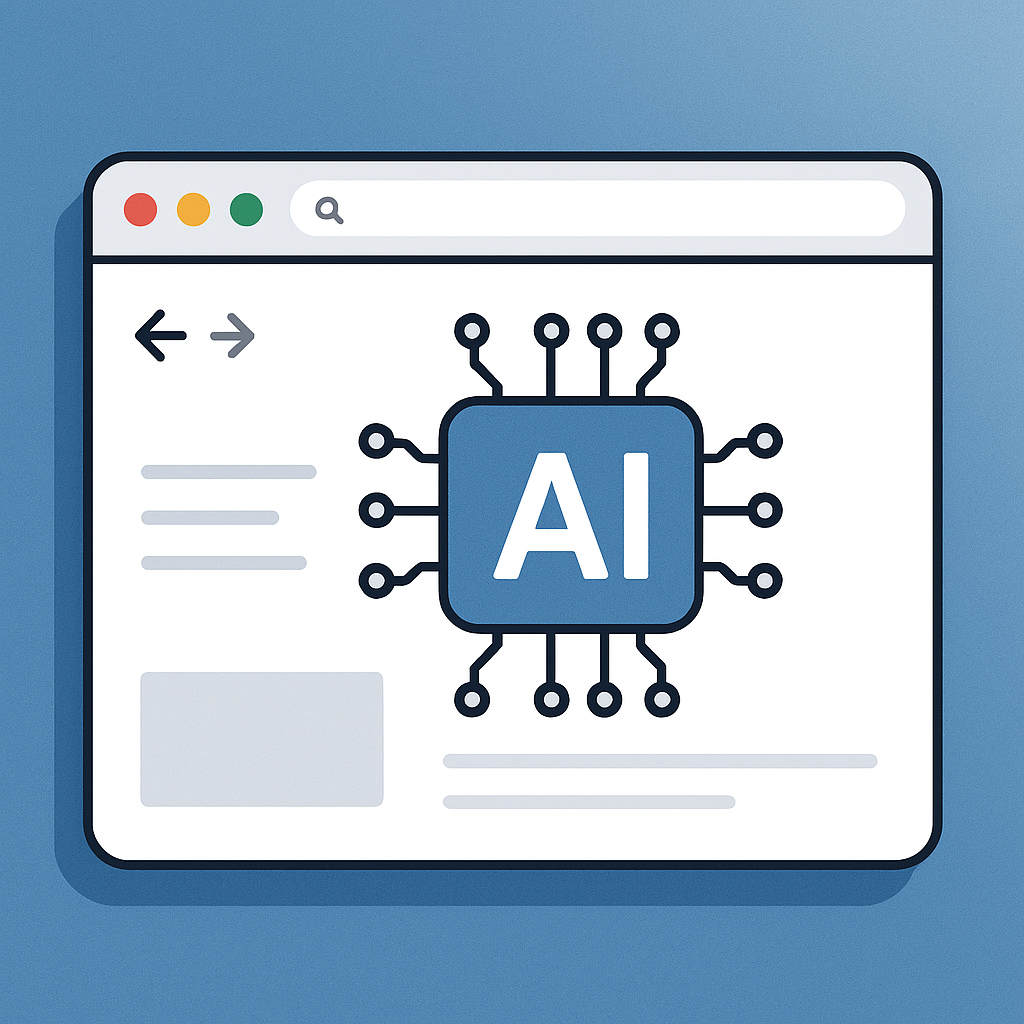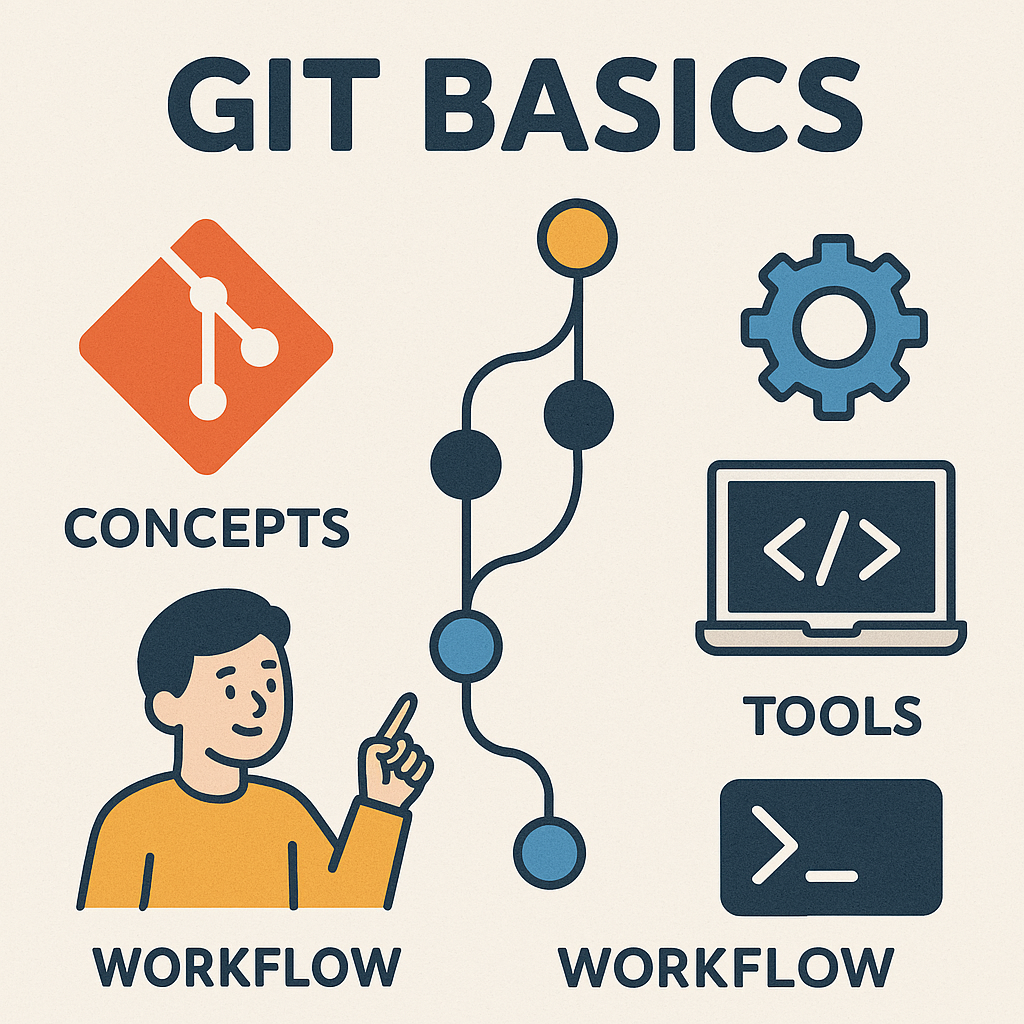Introduction to Virtual Machines
Considering diving into the world of virtualization? Look no further! This beginner’s guide will walk you through the basics of virtual machines and their advantages to your computing experience.
A. What is a Virtual Machine?
A virtual machine (VM) is a software emulation of a physical computer or server. It creates a virtual environment that enables you to run multiple operating systems or applications on a single physical machine. With VMs, you can have different operating systems coexist on one computer, allowing for greater flexibility and efficiency.
B. Benefits of Virtual Machines
- Cost Savings: Virtual machines help you maximize your hardware resources by allowing you to run multiple operating systems on one physical server. This reduces the need for additional hardware, saving you money on equipment, power consumption, and maintenance costs.
- Isolation and Security: VMs create isolated environments, ensuring that any issues or vulnerabilities in one VM do not affect others. This provides enhanced security and protection for your applications and data.
- Flexibility and Scalability: With virtual machines, you can easily scale your infrastructure up or down as your needs change. Adding or removing VMs is quick and simple, allowing for rapid deployment and seamless adjustments to match your workload demands.
- Backup and Recovery: VMs offer improved disaster recovery options by enabling easy backups, snapshots, and replication. In case of system failures or data loss, you can quickly restore VMs or move them to another physical server without significant downtime.
- Testing and Development: Virtual machines provide an ideal environment for software developers and testers to create, test, and debug applications. They can set up multiple VMs with different configurations to simulate various testing scenarios effectively.
Virtual machines revolutionize how we utilize hardware and simplify the management of software and applications. By harnessing the power of virtualization, you can streamline your computing tasks, increase efficiency, and save costs.
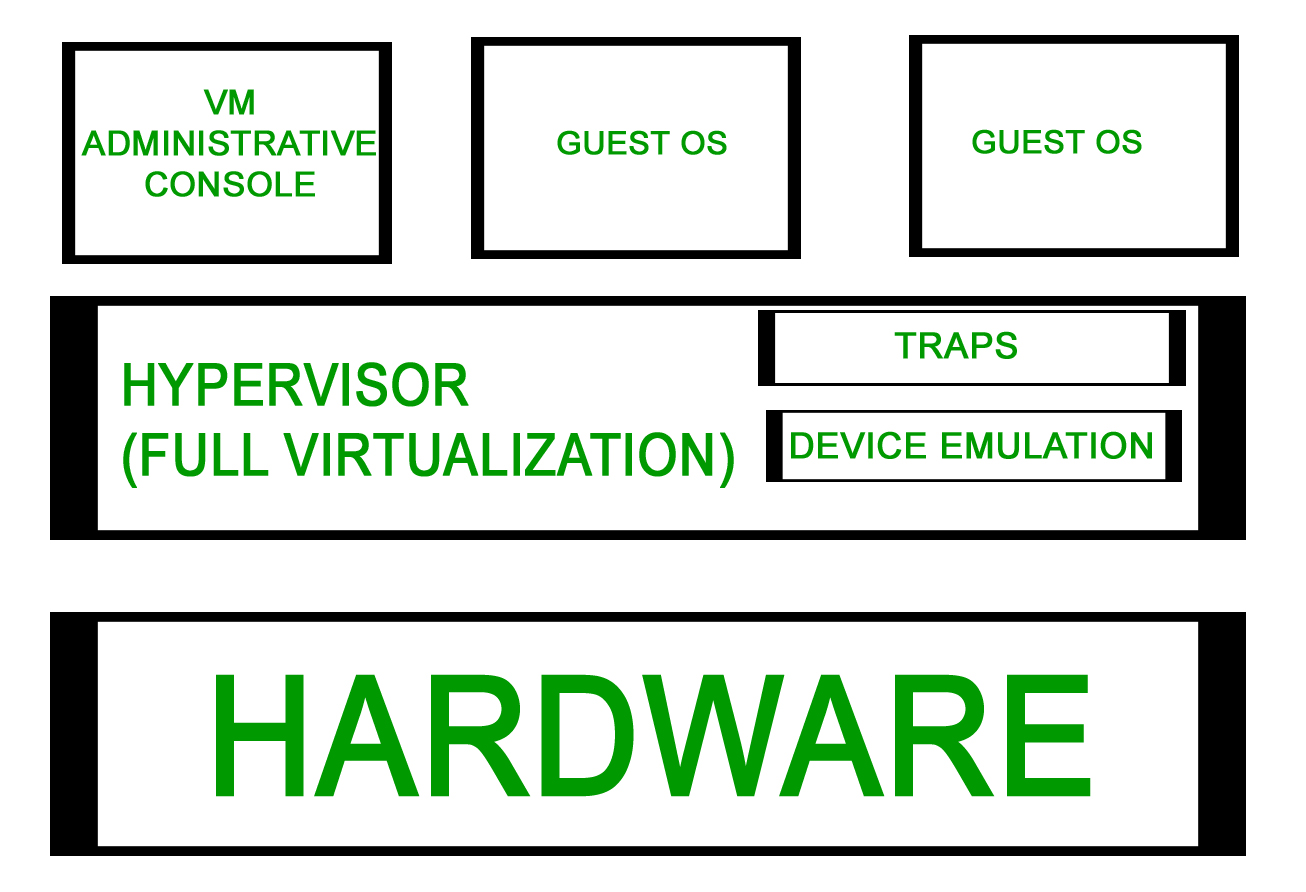
Types of Virtual Machines
Virtual Machines (VMs) have become integral to modern IT infrastructure. But what exactly are they? And what are the different types of virtualization techniques used to create them? Let’s explore.
A. Full Virtualization
In full virtualization, a software layer known as the hypervisor is installed on a physical server, which enables the creation and management of multiple VMs. These VMs are isolated from each other and can run different operating systems, allowing for maximum flexibility and compatibility. Full virtualization provides the highest level of abstraction and allows for seamless migration of VMs across different physical servers.
B. Para-virtualization
Unlike full virtualization, para-virtualization does not emulate the hardware for each VM. Instead, it modifies the guest operating system (OS) to communicate directly with the hypervisor. This approach improves performance and reduces overhead but requires support from the guest OS.
C. Hardware-assisted Virtualization
Hardware-assisted virtualization utilizes special features in modern CPUs to improve virtualization performance. These features, such as Intel’s VT-x or AMD’s AMD-V, provide direct support to the hypervisor, enabling faster execution of VMs while reducing overhead and improving security.
Each type of virtualization technique has its own advantages and use cases. Full virtualization is ideal for environments that require complete isolation between VMs, while para-virtualization offers improved performance in certain scenarios. Hardware-assisted virtualization takes advantage of specific CPU capabilities to enhance overall system efficiency.
Understanding the different types of virtual machines is essential for any beginner looking to leverage this technology effectively in their IT infrastructure. Organizations can optimize their resources, improve security, and streamline their operations by choosing the right type of virtualisation technique.
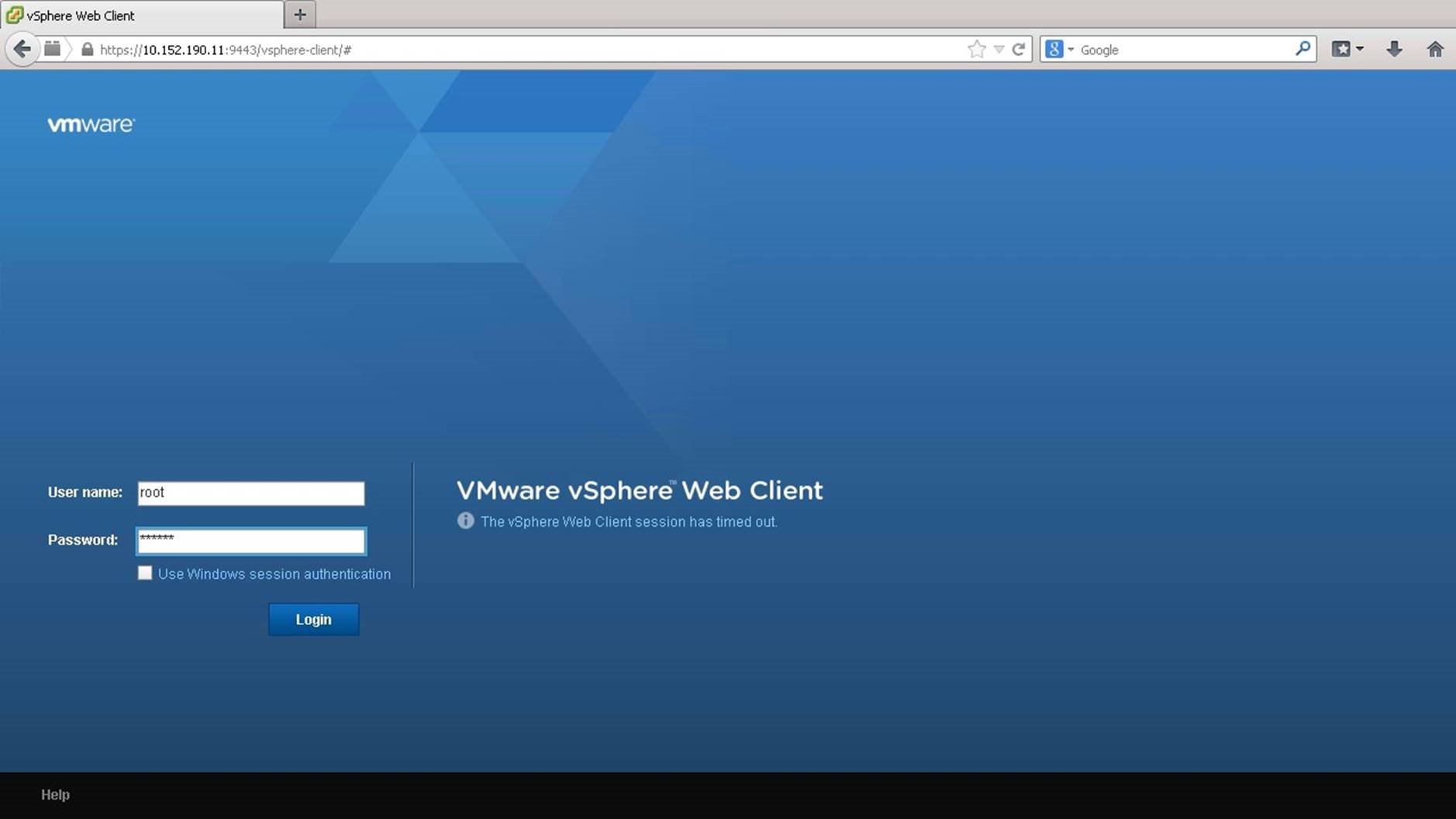
Virtual Machines: A Beginner’s Guide
Virtual Machines (VMs) are becoming increasingly popular in the world of technology. These software-based computing systems allow multiple operating systems and applications to run concurrently on a single physical computer. This article will explore the basics of virtual machines, their benefits, and the popular virtualization platforms available.
Virtualization Platforms
A. VMware
VMware is one of the leading providers of virtualization software. Their flagship product, VMware Workstation, allows users to create and manage multiple virtual machines on a single computer. With VMware, you can emulate various hardware components and run different operating systems simultaneously. This flexibility enables developers and IT professionals to test and deploy software in virtual environments without impacting their primary systems.
B. Hyper-V
Hyper-V is Microsoft’s virtualization platform that comes integrated with Windows Server. It allows users to create and manage virtual machines on a Windows-based server or desktop. With Hyper-V, you can allocate hardware resources to each virtual machine, control network connectivity, and even migrate running VMs between physical servers without downtime. Hyper-V is an excellent choice for businesses that heavily rely on Microsoft technologies.
In conclusion, virtual machines offer numerous advantages such as resource optimization, improved disaster recovery capabilities, and increased flexibility for testing and development purposes. Whether you choose VMware or Hyper-V or other virtualization platforms available in the market, understanding the basics of virtual machines will empower you to leverage the benefits they offer for your business or personal projects.

Creating a Virtual Machine
Virtual machines have revolutionized the computing world, allowing users to run multiple operating systems on a single physical machine. Setting up a virtual machine may seem daunting for beginners, but it doesn’t have to be. Here’s a beginner’s guide to help you get started.
A. Choosing an Operating System
The first step in creating a virtual machine is selecting an operating system (OS) to install. Whether you want to run Windows, Linux, or macOS, several options are available. Consider your specific needs and the compatibility of your software with the chosen OS.
B. Allocating Resources
Once you choose an OS, you must allocate resources to the virtual machine. This includes determining how much memory, storage space, and processing power you want to assign. Remember that allocating too few resources may lead to performance issues, while allocating too many may affect the performance of your host machine.
C. Configuring Network Settings
Configuring network settings is essential for enabling communication between the virtual machine and the host machine or other devices on your network. Decide whether you want the virtual machine connected using NAT (Network Address Translation) or bridged networking. NAT allows the virtual machine to access the internet through the host’s network connection, while bridged networking gives it a separate IP address on the network.
Following these steps, you can create a virtual machine tailored to your needs and explore different operating systems without purchasing additional hardware. Remember to periodically update your virtual machine software and keep backups of important files to ensure smooth operation and data security.
:max_bytes(150000):strip_icc()/The6BestVirtualMachineSoftwareProgramsof2021_edit-776c041e5c8a4632898407f34f321aba.jpg)
Managing Virtual Machines
Virtual Machines (VMs) have become an essential tool for businesses and individuals alike, allowing multiple operating systems and applications to run simultaneously on a single physical machine. But how do you effectively manage these virtual environments?
A. Starting and Stopping Virtual Machines
One of the first things you’ll need to know as a VM manager is how to start and stop your virtual machines. This process typically involves using virtualization software like VMware or Hyper-V, where you can simply click a button to power on or shut down your VMs. By properly starting and stopping your VMs, you ensure that resources are allocated efficiently and minimize unnecessary resource consumption.
B. Snapshotting and Cloning
Snapshotting and cloning are powerful features that save you time and effort when managing your virtual machines. With snapshots, you can capture the current state of a VM, allowing you to revert back to it if any issues arise. On the other hand, Cloning allows you to create identical copies of your VMs, which can be handy for testing purposes or quickly deploying multiple instances of the same environment.
C. Resource Allocation and Monitoring
It’s crucial to effectively allocate resources such as CPU, memory, and storage to make the most out of your virtual machines. You’ll need to consider the needs of each VM as well as the capabilities of your host machine. Regularly monitoring resource usage is important to ensure optimal performance and identify bottlenecks or potential issues.
By mastering the art of managing virtual machines, you can unlock their full potential and streamline your computing environment. From starting and stopping VMs to leveraging snapshotting and cloning features and effectively allocating resources, these key skills will help you maximize productivity and efficiency in your virtualized world.

Virtual Machines: A Beginner’s Guide
Virtual machines have become an essential tool in the world of computing. They allow users to create and run multiple operating systems on a single physical machine, making testing software, developing applications, and enhancing security easier. Here’s a beginner’s guide to understanding virtual machines and their benefits.
Virtual Machine Security
When it comes to virtual machines, security is a top concern. Here are three key aspects to consider:
A. Isolation and Sandboxing
Virtual machines provide a high level of isolation between guest operating systems, preventing vulnerabilities in one system from affecting others. This sandboxing technique ensures that the others remain secure even if one virtual machine is compromised. It’s an effective defence against malware attacks and allows for the safe testing of potentially risky software.
B. Patching and Updates
Regular patching and updates are crucial for maintaining security in virtual machines. Just like physical machines, virtual machines are also susceptible to vulnerabilities that can be exploited by attackers. Ensure that all virtual machine software and operating systems are kept up to date with the latest security patches and updates to minimize the risk of breaches.
C. Backup and Recovery
Having a robust backup and recovery strategy is essential for virtual machine security. In a system failure or cyberattack, backups can be restored quickly, minimizing downtime and potential data loss. Regularly backup your virtual machines and test the recovery process to ensure effectiveness.
By understanding these key points about virtual machine security, you can confidently utilize virtualization technology for your business needs while maintaining high protection against potential threats.

Virtual Machines: A Beginner’s Guide
Virtual machines (VMs) have revolutionized businesses by providing flexible and scalable computing resources. Understanding VMs and their benefits is essential for those new to the concept. In this beginner’s guide, we will explore the basics of VMs and two key aspects of their optimization: resource allocation and scaling.
A. Resource Allocation and Optimization
Efficient resource allocation is crucial for maximizing performance and minimizing costs in VM environments. Here are some tips for optimizing resource allocation:
- Monitor Usage: Regularly monitor CPU, memory, and storage usage to identify any bottlenecks or areas of excess capacity.
- Right-Sizing: Avoid overprovisioning by accurately allocating resources based on workload requirements. This helps prevent wastage and ensures optimal performance.
- Dynamic Resource Management: Utilize features like dynamic memory allocation and workload management to allocate resources based on demand automatically. This ensures efficient resource utilization.
B. Virtual Machine Scaling
Scaling VMs is essential for meeting changing workload requirements. Here’s what you need to know about VM scaling:
- Vertical Scaling: Also known as scaling up, this involves increasing the resources of an existing VM, such as CPU or memory. Vertical scaling is ideal for handling increased workload demands within a single VM.
- Horizontal Scaling: Also known as scaling out, this involves adding more VM instances to distribute the workload across multiple machines. This approach is suitable for handling high-traffic or resource-intensive applications.
By effectively allocating resources and scaling VMs as needed, businesses can harness the full potential of virtualization technology. Whether improving performance or accommodating growth, understanding these optimization techniques is essential for successful virtual machine deployment.
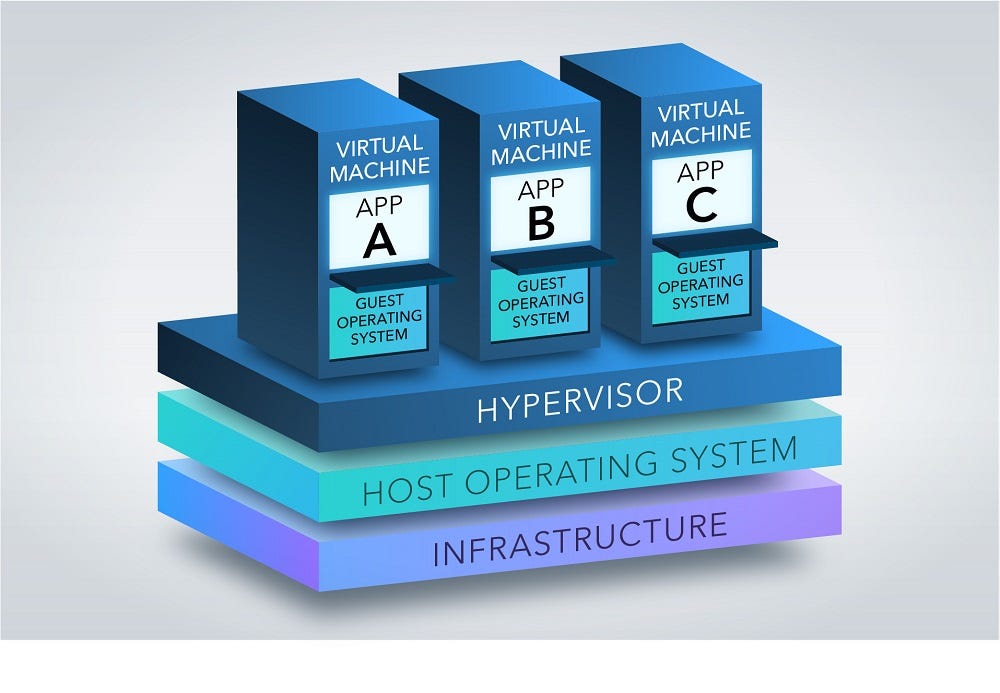
Virtual Machines: A Beginner’s Guide
Virtual machines have become essential for businesses and individuals looking to optimize their computing resources. Whether you’re new to the concept or have some knowledge about virtualization, this beginner’s guide will provide you with a comprehensive understanding of virtual machines and their future trends.
A. Recap of Virtual Machines
Virtual machines (VMs) are software-based emulations of physical computers that can run operating systems and applications independently. They allow multiple instances of an operating system to run on a single physical computer, enabling efficient use of hardware resources.
The benefits of virtual machines are numerous. They provide flexibility in managing workloads, allowing businesses to scale their IT infrastructure up or down as needed easily. VMs also offer increased security by isolating different operating systems and applications from one another, reducing the risk of malware and unauthorized access.
Moreover, virtual machines simplify software development and testing processes. By creating multiple VMs, developers can simulate different environments for testing purposes without additional physical hardware.
B. Future Trends in Virtualization
The evolution of virtualization continues with several emerging trends that are shaping the future of VM technology:
- Containerization: Containers provide lightweight, isolated environments that can run multiple applications on a single host operating system. They offer increased efficiency and faster startup times compared to traditional VMs.
- Cloud-Based Virtualization: Migration of virtual machines to the cloud is becoming increasingly popular. Cloud providers offer scalable and cost-effective solutions for hosting virtual machines, eliminating businesses needing to manage their hardware infrastructure.
- Serverless Computing: Serverless platforms abstract server infrastructure and execution environments, allowing developers to focus solely on writing code without worrying about infrastructure management.
In conclusion, virtual machines are powerful tools that streamline IT operations, enhance security, and facilitate software development. As technology advances, the future of virtualization lies in containerization, cloud-based solutions, and serverless computing. It’s crucial for businesses to stay informed about these trends to leverage the full potential of virtual machines in their operations.